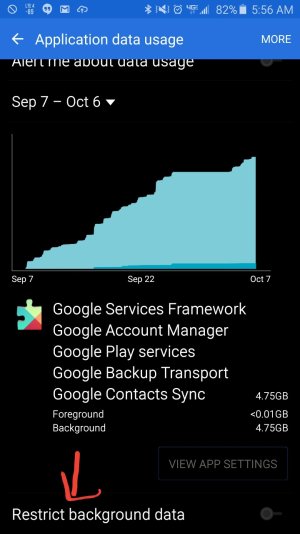A
AC Question
On my Galaxy S3 I could hold down the home button and clear windows, memory and force stop apps. I could also hold down on the app on the notification screen at top and I could select force stop there for quick access. So far on the Note 5 that ease is nowhere to be seen. Yeah there's the recent apps button on bottom but it doesn't give you quick access to the memory to clear and it doesn't close background music apps. Also when I tried holding down on the MLB at Bat notification at top it took me to the App Notification settings that's in the phones settings menu. Though there wasn't a force stop there and if I hit the back button it just took me to the home screen. The only way to really force stop an app is to click on the settings, click on application manager, click on app, force stop. Really annoying.
So in a nutshell. Is there no quick way to force stop programs so my data doesn't go through the roof?
So in a nutshell. Is there no quick way to force stop programs so my data doesn't go through the roof?