- Apr 17, 2012
- 32,273
- 23
- 38
He means the one built into the dialer.My S7 from AT&T has Visual Voicemail. It does what the Apple app does. You should be able to download it.
AT&T isn't the nicest to unlocked phones.
He means the one built into the dialer.My S7 from AT&T has Visual Voicemail. It does what the Apple app does. You should be able to download it.
...What specifically can I do on Android with regards to Google services that I can't do on the iPhone? Not looking to get into and Android vs. iOS debate and I don't need any fanboys telling me I have a character flaw because I don't want to spend hours customizing my phone. I'm just looking to find out how I can leverage Google services better with the Pixel 2 than I could an iPhone.
Not sure if this was addressed in the comments here, but you do get some extra mileage out of Google Apps/Services on Android as compared to iOS. Perhaps the best example would be in the car if you use Android Auto (via the car screen), you can choose between Waze or Google Maps, whereas with iOS you are limited to Apple Maps. Another thing is that you can have widgets (e.g. that show your calendar appointments) on your home screen. Also, you have flexibility in choosing default Apps on Android which allows for easier calling up of Google Apps there (they are default on Android in any case...). Another benefit of Google Apps on Android is that an App like Photos will backup your photos without having to be opened.
There are some things I'm really liking about this phone, and some things not so much. Maybe somebody out there has some suggestions to address some of the dislikes.
I really like the being able to turn the ringer on and off with a switch on the side of the iPhone. I can turn the ringer on or off in my pocket. With the pixel you have to wake the phone up, swipe down, then turn on do not disturb, 3 steps instead of one. Plus you can not tell if the ringer is on or off without waking up the phone. Is there a utility or something that simplifies the process even a little?
I don't like having the voicemail app separate from the phone app. In iOS, voicemail is inside the phone app. Any way to integrate them better?
I think I could live without iMessaging after everyone gets my old iMessages flushed out of their phones, but I like the iOS messaging app better than the n Pixel messaging app. I'm trying Textra now, but I don't like that as much either. Any texting app suggestions?
There are some things I'm really liking about this phone, and some things not so much. Maybe somebody out there has some suggestions to address some of the dislikes.
I really like the being able to turn the ringer on and off with a switch on the side of the iPhone. I can turn the ringer on or off in my pocket. With the pixel you have to wake the phone up, swipe down, then turn on do not disturb, 3 steps instead of one. Plus you can not tell if the ringer is on or off without waking up the phone. Is there a utility or something that simplifies the process even a little?
I don't like having the voicemail app separate from the phone app. In iOS, voicemail is inside the phone app. Any way to integrate them better?
I think I could live without iMessaging after everyone gets my old iMessages flushed out of their phones, but I like the iOS messaging app better than the n Pixel messaging app. I'm trying Textra now, but I don't like that as much either. Any texting app suggestions?
OP, I think you're doing the right thing trying but the phone through it's measures to help you come to some kinda decision. Really though, this comes down to your preferences. You use the example of getting the Pixel to "Do Not Disturb" is three steps, when for a user like me it's one. Tell GA, "Do not disturb for X minutes/hours" and there's nothing else to think about for me. GA takes care of all of that. I pretty much run everything through GA.
The visual voicemail is more of an AT&T thing than it is a Pixel thing. My visual voicemail on Verizon is in the dialer, just as you describe.
I think certain things in Android 8, like Smart Lock, are things that get underutilized even though they're incredibly convenient. I have Night Mode on a schedule, 8:00-6:00, so I don't have to manually set it on every evening and off in the morning.
14 days is a quick timeline when you're trying to evaluate every nuance of a device. Just tough to hit every corner in that period of time.
Well after a couple weeks using the Pixel 2 XL, today I officially wiped out my iPhone X to give to my son. I'm hooked on this until the next "great" thing comes along.There's just so much to enjoy here.
I've been out of the texting app market since finding Textra, it's my go to.
However to change the ringer from volume on, to vibrate and/or silent you can do it in two steps - unlock phone and tap a widget on you home screen. It's a 1x1 widget called Silent Mode Toggle and has some options to it. Enjoy.
Thanks for the tip on the silent mode toggle, that's exactly what I'm looking for.
I'm using Textra and just not digging it that much. I have messages that I have not read that appear as read. Plus adding a photo takes an extra step vs. how it was done on the iPhone.
What do you prefer on the Pixel over the iX? I'm really torn between the two right now. There isn't another phone out there I'd use other than a Pixel or X.
Cool, glad you like it. It's a nifty tool and the best one I've tried out of the few I downloaded.
In Textra settings is Mark as Read when clearing the notification turned on? That might be an issue. You are swiping to close a notification and it's marking it read even though you want to go back and read it. Just a thought.
What's the difference in adding a photo between Textra and the iPhone, I've never used iOS. Just curious
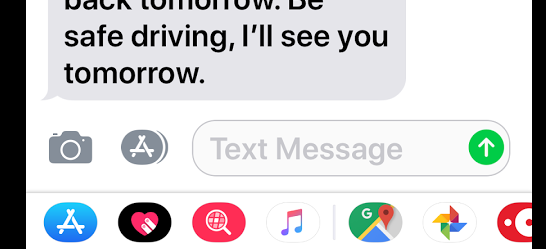
I posted a separate thread about the ultimate decider, which was the camera. The XL 2 camera is so much better at taking what I would categorize as tricky photos. I put them both through their paces and the XL 2 camera came out ahead literally every time. (I'm not a selfie person, so I'm strictly comparing rear cameras.)
There were other things as well. XL 2 battery life is better (even with the 8.1 update); I like the XL 2 screen better; the way Google handles spam call notification is better; Notifications in general are better; I much prefer the fingerprint sensor and navigation icons to Apple's gesture-base navigation; Face ID was a pain in the arse (it works fine, but needing to use it all the time to unlock the phone annoyed the bejesus out of me); Being able to use the Samsung internet browser on the XL 2 was a HUGE plus, as now that it syncs my Chrome desktop bookmarks, I have no need to use Chrome browser on the XL 2; The many plusses of Android over iOS with relation to customization and defaults. Those are just a few.
On the negative side, I've already tired of my family and friends ******** about me not having iMessage, but you know what? That's not a reason to choose a phone for me anymore, not when there are hundreds of ways to communicate besides iMessage. Though I do wish carriers and manufacturers would give off their *** and improve video sharing quality via SMS. But like I said, there are many other ways to get pristine looking video sent and delivered.
Hope that helps.
Thanks for the response!
Honestly, iMessage is probably the biggest thing keeping me with iOS and Apple. Otherwise, it has little benefit over a Pixel to me. I share a lot of pics and videos with my parents and some other family members, mostly of my small army of children. While there are other means to sharing, it does pose an issue when I have to make them download a new app. And it could mess with quite a few group text threads I'm in now.
However, Android has gotten so good at so much now. Notifications are LIGHT YEARS ahead of iOS. iOS is a joke when it comes to notifications. And I'd really prefer just a bit of customization, please. I'm still torn...
Thanks for the response!
Honestly, iMessage is probably the biggest thing keeping me with iOS and Apple. Otherwise, it has little benefit over a Pixel to me. I share a lot of pics and videos with my parents and some other family members, mostly of my small army of children. While there are other means to sharing, it does pose an issue when I have to make them download a new app. And it could mess with quite a few group text threads I'm in now.
However, Android has gotten so good at so much now. Notifications are LIGHT YEARS ahead of iOS. iOS is a joke when it comes to notifications. And I'd really prefer just a bit of customization, please. I'm still torn...
 . I personally like it opening the gallery first, with the camera being right there as an option. I prefer to take the picture enough times to make sure it's a good one before sending it. And maybe in 2 or 3 separate texts to different people. I think that is something you can get used to though.
. I personally like it opening the gallery first, with the camera being right there as an option. I prefer to take the picture enough times to make sure it's a good one before sending it. And maybe in 2 or 3 separate texts to different people. I think that is something you can get used to though.One thing that's bothering me more than it should is the screen. It's certainly not bad and viewed by itself it seems fine to me. However when I look at it next to my 6s plus, it's not as good as the one on the 6s plus. It's hard for me to reconcile spending $1000 on something that is not an upgrade.

