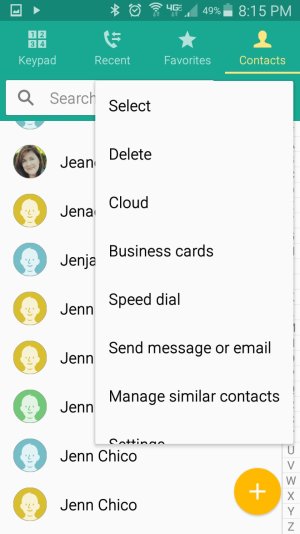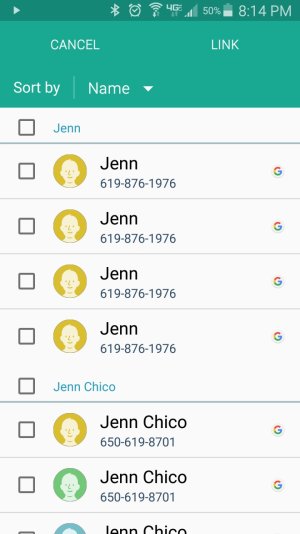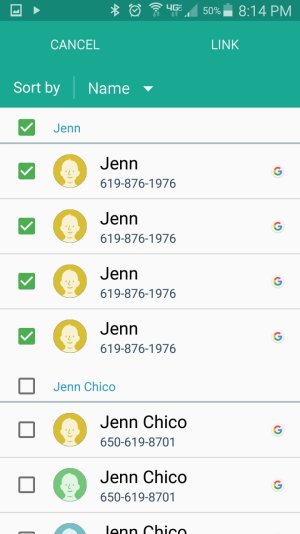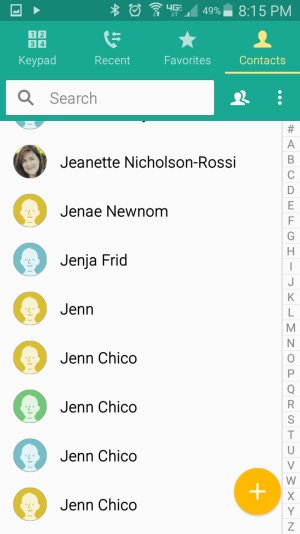On my old HTC Desire HD, the phone found and joined/linked/merged contacts belonging to the same person. On the S5, this seems to be a manual process (e.g. Contacts > Menu > Link Contacts). Note: I have no local contacts, only contacts from Facebook, Linkedin, Google, Outlook.com, work email, etc.
How can I link contacts automatically?
How can I link contacts automatically?