- Jan 18, 2015
- 21
- 0
- 0
Kies says my device is supported through SmartSwitch, but I want to backup my phone, not switch it to another. Is there a possible way to fix this problem? If not, what's the best backup/restore app?
Sorry about that.
It's not that I will not use Kies, but Kies won't connect my device because it's supported through SmartSwitch, but I don't want to switch phones. I'll look at Helium. Thanks.
For all the people wantiing to back up. Smart Switch got the capabilities of Kies and now is also a back-up tool from S6 onwards.
Samsung Smart Agent
Zulfi
Rohan,
Kies does not work. It's documented here, and we tried it ourselves and wrote about it here.
Can you clarify what data you wish to back-up? Video, pictures, music, calendar, contacts, text messages, etc? Smart Switch is a transfer of data from a previous phone to Galaxy S6. If you are looking for a PC backup, you will need a third-party utility. Depending on what data you want to back up, I can recommend a utility.
There's now smart switch for pc or mac. You can get it on the Samsung website. I just got it yesterday since Kies is no longer an option.
via the AC App on my S6 Edge
GWall13,
Does Smart Switch allow you to back up to PC? Will it backup contacts/calendar to Office Outlook on the PC?
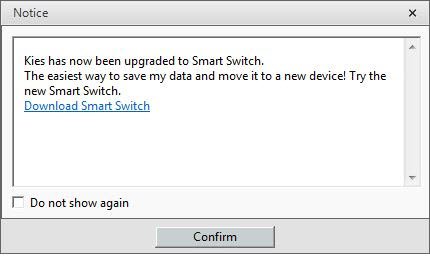
I never got an answer to this myself on a thread i started.
What software can i use to backup my S6, apps, app data, photos, etc to my PC? I'm looking for a desktop software like Kies that works on my tablet for for my s6?
Thanks
I saw that link you posted, is there another software other than smart switch that does a full backup?

