josyam sasi kumar
New member
- Jul 11, 2014
- 1
- 0
- 0
I'm losing my mind here... I don't see anything that says content to display. Where is it?Go to your phone's photo gallery. Then go to Content To Display. And then just uncheck Content In Picasa.
My phone (stock nexus 5) did not have an "option button" or anything that says view by.It is very simple. goto gallery on your android device. click on "option button" then click "view by" then select "content in device". if it is an android phone click on "gallery"
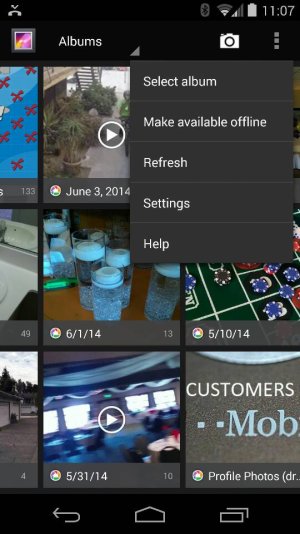
Hello,
I am going mad! I cannot delete the auto backup album from my photo gallery. I deleted it from the Photos (Google+), but it is still showing on the gallery. How can I do it please?
Thanks. :-*

