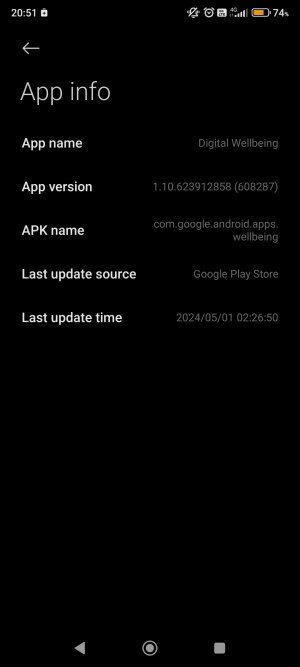- Jul 17, 2020
- 49
- 3
- 8
How to disable Digital Wellbeing on Redmi Note 9?
1 I disabled daily device usage within the app
2 I went to Settings>Apps>Special App Access>Usage Access, and turned off Digital Wellbeing's usage access.
Then, I opened Hidden Settings for MIUI or System App Remover apps (both are basically the same) but they Disable button is greyed out.
1 I disabled daily device usage within the app
2 I went to Settings>Apps>Special App Access>Usage Access, and turned off Digital Wellbeing's usage access.
Then, I opened Hidden Settings for MIUI or System App Remover apps (both are basically the same) but they Disable button is greyed out.