How to disable this ?
- Thread starter AlexBzzBR
- Start date
You are using an out of date browser. It may not display this or other websites correctly.
You should upgrade or use an alternative browser.
You should upgrade or use an alternative browser.
Welcome to AC!
Which Samsung device?
You can't disable it but make sure in settings>accessibility>advanced settings>time to take action is on default
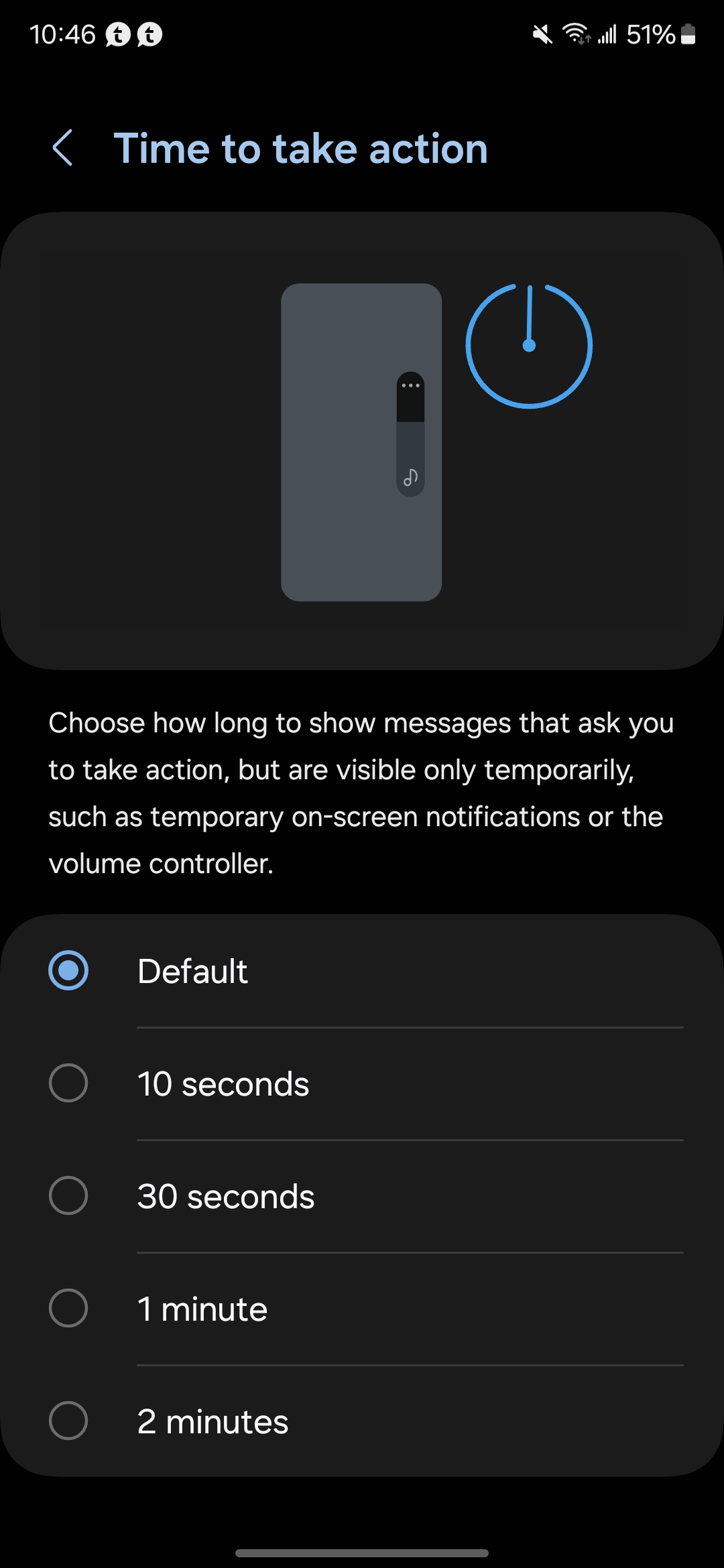
Which Samsung device?
You can't disable it but make sure in settings>accessibility>advanced settings>time to take action is on default
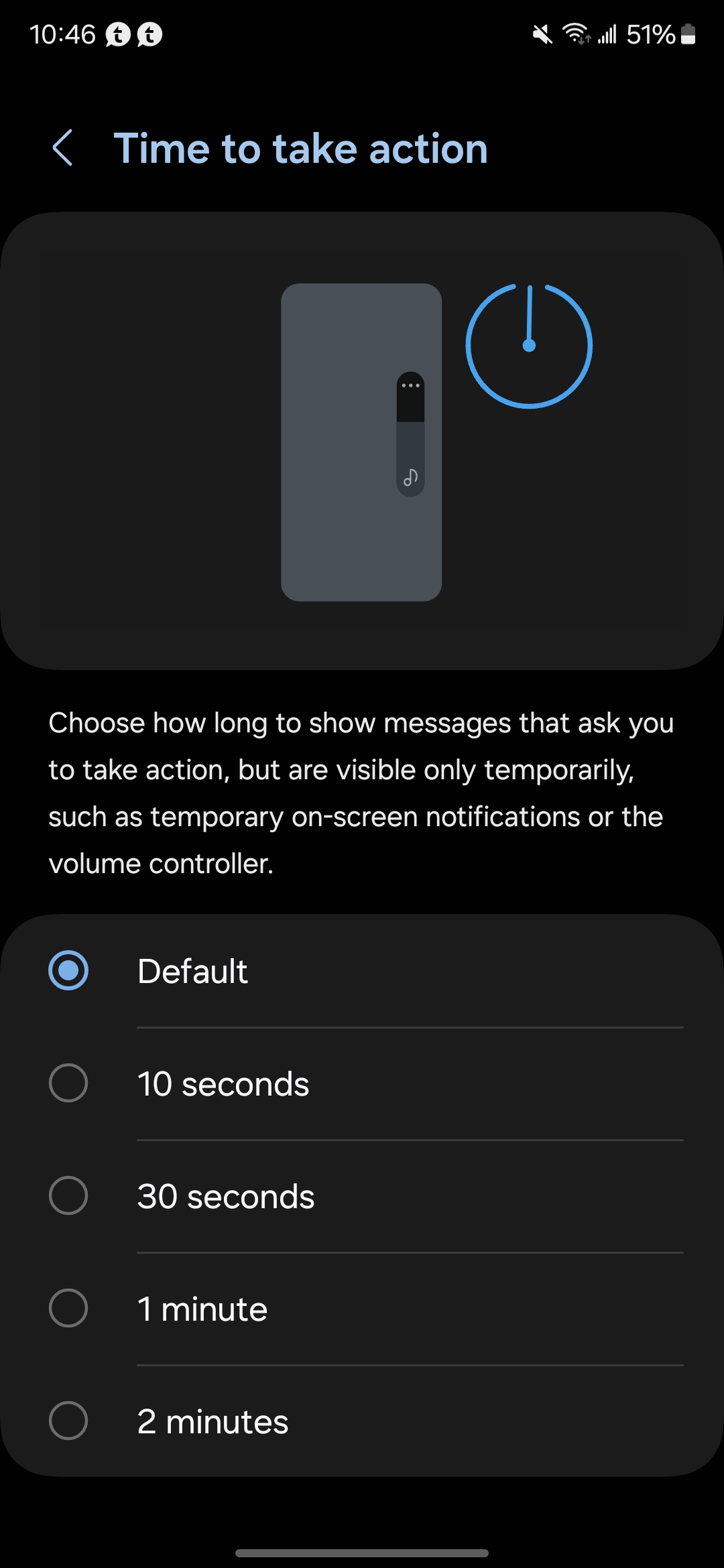
Thank you. It's a S24 UltraWelcome to AC!
Which Samsung device?
You can't disable it but make sure in settings>accessibility>advanced settings>time to take action is on default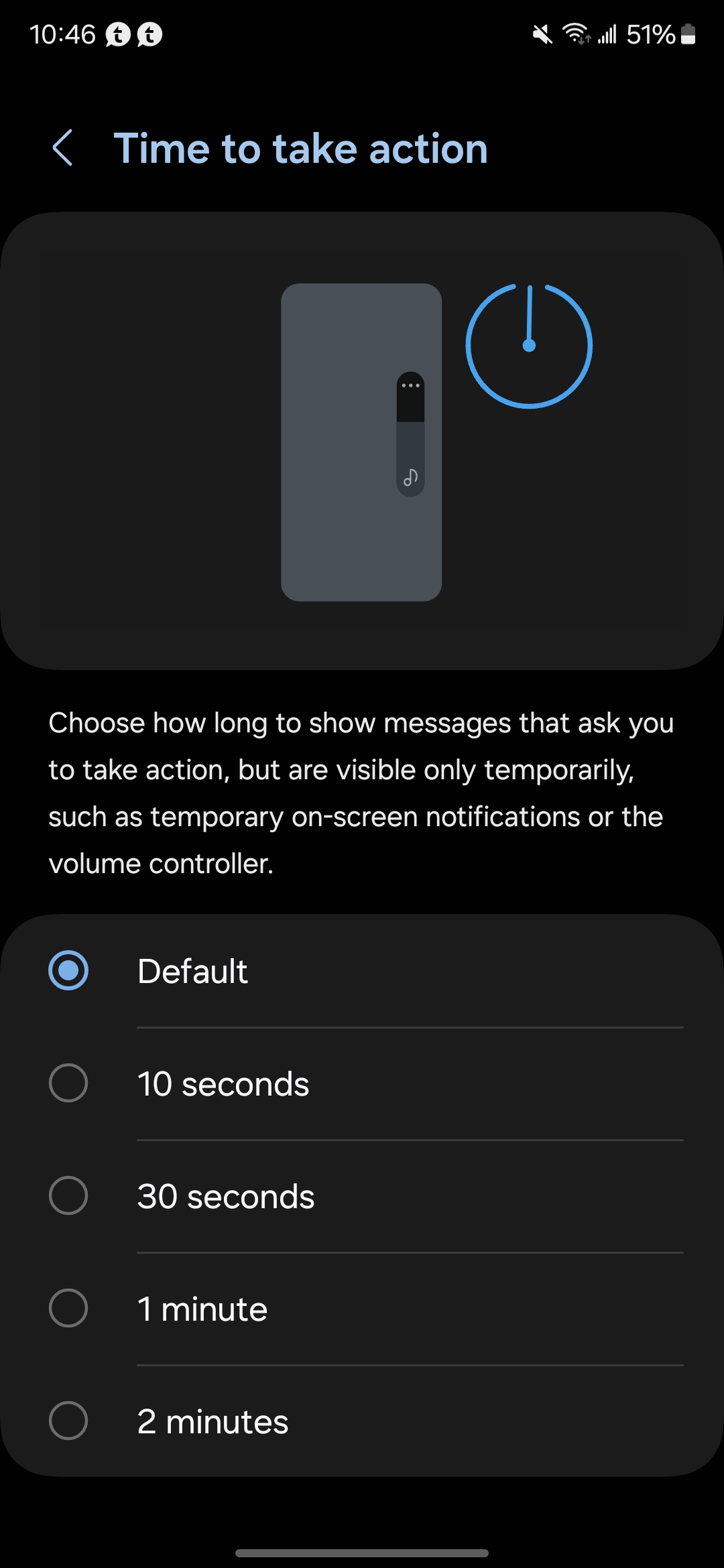
Welcome!Thank you. It's a S24 Ultra
I'll move this to our s24 Forum
Ok. Was setup to 10 seconds, but setting it to Default didn't work, or the default is about 5 seconds. How to change the default to Zero ?Welcome!
I'll move this to our s24 Forum
You can't only defaultOk. Was setup to 10 seconds, but setting it to Default didn't work, or the default is about 5 seconds. How to change the default to Zero ?
Thank you. Your answer is correct. This is the right setting to change (tested with a 2 minutes option). But it is just annoying the message appears over the options and you need to wait. Not productive in my opinion.You can't only default
Yeah I agree it's annoying can always leave feedback in Samsung members app there is a section to contact for feedbackThank you. Your answer is correct. This is the right setting to change (tested with a 2 minutes option). But it is just annoying the message appears over the options and you need to wait. Not productive in my opinion.
Similar threads
- Replies
- 7
- Views
- 3K
- Replies
- 3
- Views
- 450
- Replies
- 6
- Views
- 685
- Replies
- 24
- Views
- 5K
Trending Posts
-
[Chatter] "Where everybody knows your name ..."
- Started by zero neck
- Replies: 53K
-
-
S24 pictures... show us how they look!
- Started by Walter Wagenleithner
- Replies: 397
-
News A glaring Android TV security flaw might put your Gmail at risk
- Started by AC News
- Replies: 0
-
Forum statistics

Android Central is part of Future plc, an international media group and leading digital publisher. Visit our corporate site.
© Future Publishing Limited Quay House, The Ambury, Bath BA1 1UA. All rights reserved. England and Wales company registration number 2008885.


