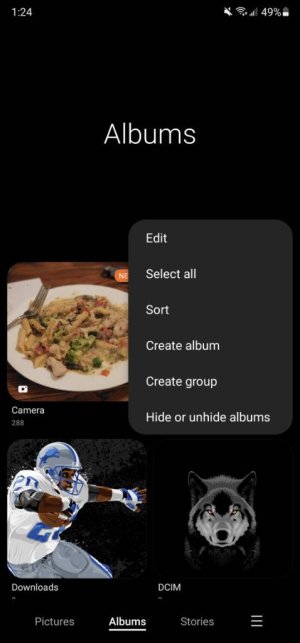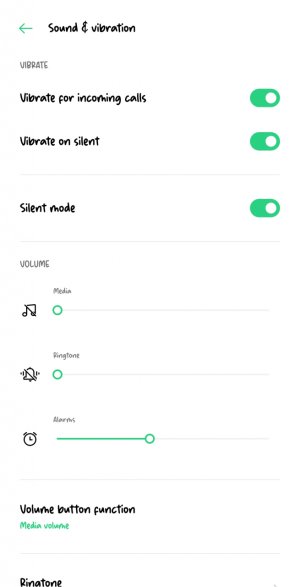A
You are using an out of date browser. It may not display this or other websites correctly.
You should upgrade or use an alternative browser.
You should upgrade or use an alternative browser.
- Feb 6, 2017
- 98,222
- 14,427
- 113
Another issue pop up , you had any apps that lock photos ?Lol yeah the phone is haunted
But now I'm having an new issue backing up the phone to laptop using smart switch
Next to images and video there is a grey exclamation mark with a warning saying
Photo files are hidden by a photo/video locking app and will not be backed up un-hide the files before backing up
Here is a screen shot of the laptop smart switch I'm not hiding any pics or using a special locking app.just tried to back up my note 4 and s8 and the same issue
View attachment 333084
luap123
Well-known member
- Nov 9, 2014
- 157
- 0
- 0
Another issue pop up , you had any apps that lock photos ?
No I dont
- Feb 6, 2017
- 98,222
- 14,427
- 113
- Feb 6, 2017
- 98,222
- 14,427
- 113
luap123
Well-known member
- Nov 9, 2014
- 157
- 0
- 0
In gallery in upper right corner see if you put anything in hide folder View attachment 333085
Nothing in hide folder and there is no secure folder app on my phone
Or should I say sequre folder has not been used when I search for secure folder in the search bar the terms and conditions come up so I've never activated it or used it.
- Feb 6, 2017
- 98,222
- 14,427
- 113
luap123
Well-known member
- Nov 9, 2014
- 157
- 0
- 0
Strange , might have to do little more digging on your end.
It' must be normal I just watch a couple YouTube video of someone using smart switch with his laptop and his also has that warning I dont think it means anything. Because I plugged 6 diffent phones into smart switch to back up and that warning comes up for them aswell for image and video.so it's just some Samsung bs that means nothing I guess
- Feb 6, 2017
- 98,222
- 14,427
- 113
I will check my laptop tomorrow, it's at work to verify.It' must be normal I just watch a couple YouTube video of someone using smart switch with his laptop and his also has that warning I dont think it means anything. Because I plugged 6 diffent phones into smart switch to back up and that warning comes up for them aswell for image and video.so it's just some Samsung bs that means nothing I guess
luap123
Well-known member
- Nov 9, 2014
- 157
- 0
- 0
I will check my laptop tomorrow, it's at work to verify.
Yeah I'm using window 10
I just grabbed my sisters phone and hers is the same
I backed up anyway and every thing was backed up so I have no idea why Samsung puts warnings in like this to confuse people
- Feb 6, 2017
- 98,222
- 14,427
- 113
Yeah it's probably ok , but I'll double check it alsoYeah I'm using window 10
I just grabbed my sisters phone and hers is the same
I backed up anyway and every thing was backed up so I have no idea why Samsung puts warnings in like this to confuse people
luap123
Well-known member
- Nov 9, 2014
- 157
- 0
- 0
Yeah it's probably ok , but I'll double check it also
My phone is definitely haunted. I just rebooted and plugged in my headphones turned up the volume to see if the volume warning comes back but no it's gone again.very weird lol
- Feb 6, 2017
- 98,222
- 14,427
- 113
Lol..I think u might need a factory reset at some point.My phone is definitely haunted. I just rebooted and plugged in my headphones turned up the volume to see if the volume warning comes back but no it's gone again.very weird lol
luap123
Well-known member
- Nov 9, 2014
- 157
- 0
- 0
Lol..I think u might need a factory reset at some point.
No I factory reset it last week bro
- Feb 6, 2017
- 98,222
- 14,427
- 113
methodman89
Well-known member
- Feb 5, 2018
- 4,261
- 496
- 83
luap123
Well-known member
- Nov 9, 2014
- 157
- 0
- 0
Ok bro I'm back.the high volume warning limiter is really doing something I've never seen before randomly around every 10 or 11 days I will be listening to my music and the volume suddenly decreases, I look down at the phone and the dam high volume warning pops up saying do I want to turn the phone volume back up ,I click yes then again randomly this will happen and my music goes quiet and the pop up is there..is a factory reset the only way to stop this behaviour?
Considering I've not even seen the volume warning pop up in over a year nearly 2 years.it completely disappeared and never came back even after reboot,Now all of a sudden the pop up comes back randomly when I have the volume up and behave been listening to my tunes and the dam phone automatically turns my headphones volume down ,it does not come back after reboot though but it comes back randomly when I have the volume up high.im still on the old dec 2019 pie patch ive been on for years i never update Google play services or my apps,so nothings changed apart from this weird issue with the volume warning limiter
Considering I've not even seen the volume warning pop up in over a year nearly 2 years.it completely disappeared and never came back even after reboot,Now all of a sudden the pop up comes back randomly when I have the volume up and behave been listening to my tunes and the dam phone automatically turns my headphones volume down ,it does not come back after reboot though but it comes back randomly when I have the volume up high.im still on the old dec 2019 pie patch ive been on for years i never update Google play services or my apps,so nothings changed apart from this weird issue with the volume warning limiter
Last edited:
luap123
Well-known member
- Nov 9, 2014
- 157
- 0
- 0
Update on the possessed phone?
Just updated today very very weird behaviour I'm probably going to have to factory reset yet again to make sure the volume warning pop up dosent automatically come on randomly and auto turn my music down
Chromel
New member
- Nov 8, 2021
- 1
- 0
- 0
Hi I would like to resurrect this thread again because I just clicked 'ok' when the warning popped up and now I'm trying to get it back. I read the previous posts but there seems to be no "three dots in the upper right hand corner". Is there any way to get the warning back? I'm on oppo r17 btw.
Attachments
Similar threads
- Replies
- 8
- Views
- 777
- Replies
- 1
- Views
- 427
- Replies
- 5
- Views
- 724
- Replies
- 2
- Views
- 356
- Replies
- 2
- Views
- 538
Trending Posts
-
-
-
Question Why does Google play keeps crashing while trying to make an in app purchase?
- Started by jonita2
- Replies: 2
-
All of my Media disappeared out of no where
- Started by Housetek
- Replies: 16
-
Forum statistics

Space.com is part of Future plc, an international media group and leading digital publisher. Visit our corporate site.
© Future Publishing Limited Quay House, The Ambury, Bath BA1 1UA. All rights reserved. England and Wales company registration number 2008885.