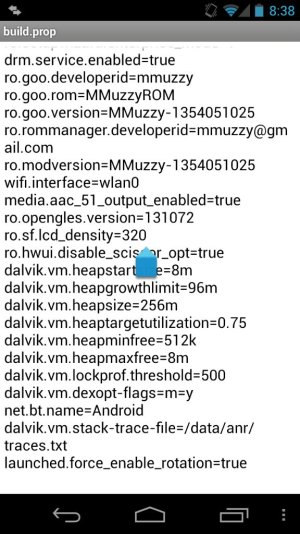- Jun 17, 2011
- 1,222
- 41
- 48
The Android 4.1.2 update allows launcher (home screen and app drawer) rotation into landscape for the Nexus 7 but not for the Galaxy Nexus. But if you have root you can enable launcher rotation with a simple addition to the build.prop.
Required: a rooted Galaxy Nexus running Android 4.1.2
That's all. Now your home screens and app drawer will rotate into landscape mode. There are build.prop editor apps that you can use, but I've never used those and can't speak to how they work.
*Disclaimer: I did this on a Sprint GNex, not a Verizon one, but it should work the same.
Required: a rooted Galaxy Nexus running Android 4.1.2
- Using a root capable file explorer (e.g. Root Explorer, ES File Explorer, etc) navigate to your build.prop file located at /system/build.prop
- Using a text editor, add this line to the bottom of the build.prop file "launcher.force_enable_rotation=true" (without the quotes). Recommended: make a backup of the original build.prop first
- Save the modified build.prop
- Reboot
That's all. Now your home screens and app drawer will rotate into landscape mode. There are build.prop editor apps that you can use, but I've never used those and can't speak to how they work.
*Disclaimer: I did this on a Sprint GNex, not a Verizon one, but it should work the same.