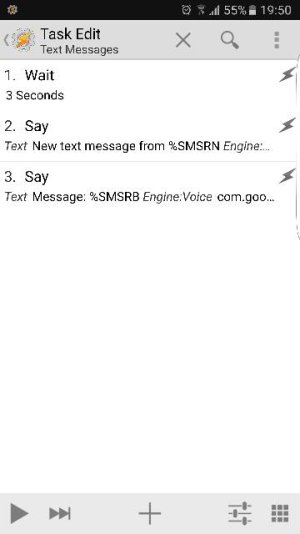How do I get my new Galaxy S7 Edge to read and reply incoming text message hands free in my car's audio system via bluetooth? Phone calls work fine. I have a Toyota Camry 2013 with the Entune audio system. PS: My old Nokia Lumia Windows 10 phone would read text message, giving the sender's name and message and prompt you to reply. No special app needed. I sure there must be a way to do the same with this new state-of-the-art Galaxy S7 Edge phone. Any help would be appreciated.
How to Read/Reply to text message in Car audio system
- Thread starter bgwalls
- Start date
You are using an out of date browser. It may not display this or other websites correctly.
You should upgrade or use an alternative browser.
You should upgrade or use an alternative browser.
Jeremy MacMull
Active member
- Dec 7, 2012
- 34
- 0
- 0
It should have hands free mode all the other Samsung phones have it. Just turn that on.
Done
Posted via Android Central App
Done
Posted via Android Central App
Frank Alberta
New member
- Mar 30, 2016
- 4
- 0
- 0
Same here. I started another thread on the same issue and haven't gotten anywhere. Not sure where to go for an answer.
Posted via the Android Central App
Posted via the Android Central App
There's another thread here about Bluetooth randomly disconnecting on the S7 Edge. One poster said old apps on the phone(transferred over from her S5) that also run bluetooth were causing the disconnect - I wonder if that could be related to this text problem?
Last edited:
Jeremy MacMull
Active member
- Dec 7, 2012
- 34
- 0
- 0
Nikkiekoala
Well-known member
- Jul 2, 2015
- 93
- 0
- 0
I use Sms, My car and me. It reads out texts, email, WhatsApp, FB messenger. You can set up a auto reply text too. https://www.androidpit.com/app/de.bulling.smstalk
Posted via the Android Central App
Posted via the Android Central App
Nikkiekoala
Well-known member
- Jul 2, 2015
- 93
- 0
- 0
Btw you don't have to unlock your phone for it to work. Unlike samsungs drive mode app (which you have to download in the galaxy app store. Drive mode use to be stock on samsung phones but isn't now)
Posted via the Android Central App
Posted via the Android Central App
BubbaMagrew
New member
- Oct 26, 2016
- 1
- 0
- 0
My Windows phone worked perfectly with reading/responding to texts, but I am also having the same issue with my Galaxy S7.
Unfortunately, SMS, My Car and Me only allows for pre-defined responses. I purchased and installed the app before discovering this. I am looking for an app that allows custom talk to text responses.
Unfortunately, SMS, My Car and Me only allows for pre-defined responses. I purchased and installed the app before discovering this. I am looking for an app that allows custom talk to text responses.
Similar threads
- Replies
- 0
- Views
- 1K
- Replies
- 4
- Views
- 866
- Replies
- 1
- Views
- 5K
A
- Replies
- 2
- Views
- 3K
Trending Posts
-
-
-
-
What is the plan for using open source on Android when Obtanium stops working?
- Started by miyonfaga
- Replies: 2
-
Let's see your Pixel 10 and 10 Pro photos!
- Started by atliens
- Replies: 181
Members online
Total: 3,467 (members: 9, guests: 3,458)
Forum statistics

Space.com is part of Future plc, an international media group and leading digital publisher. Visit our corporate site.
© Future Publishing Limited Quay House, The Ambury, Bath BA1 1UA. All rights reserved. England and Wales company registration number 2008885.