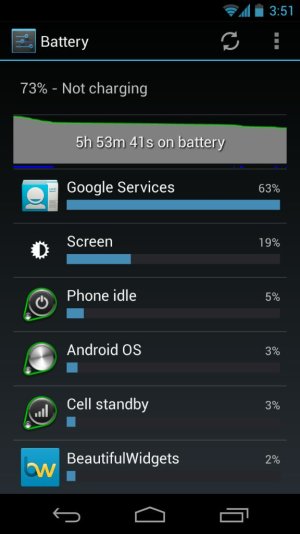- Dec 30, 2012
- 2
- 0
- 0
Hello All,
Of late I am seeing a huge drop in battery on my new Galaxy Nexus & I have observed that the culprit here is Google Services.
The google services includes various google services like:
Google services Framework
Google Play Services
Google Account Manager
Google Contacts Sync
Google Bookmarks Sync
Network Location
These are basic essential services and are using 73% of total battery consumption.
I have already disabled Google Now, stopped Location access features but I see no drop in battery drain.
Has anyone else faced this issue before?
Of late I am seeing a huge drop in battery on my new Galaxy Nexus & I have observed that the culprit here is Google Services.
The google services includes various google services like:
Google services Framework
Google Play Services
Google Account Manager
Google Contacts Sync
Google Bookmarks Sync
Network Location
These are basic essential services and are using 73% of total battery consumption.
I have already disabled Google Now, stopped Location access features but I see no drop in battery drain.
Has anyone else faced this issue before?