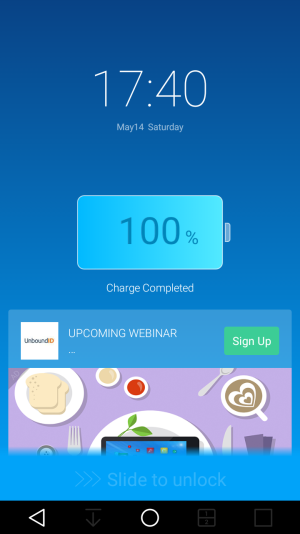When I turn on my screen while charging I have to swipe or hit the home button a second time to get to my original locked screen. To me is extremely annoying. How do I remove it? Pic attached of the screen I am trying to disable while charging
Posted via the Android Central App
Posted via the Android Central App