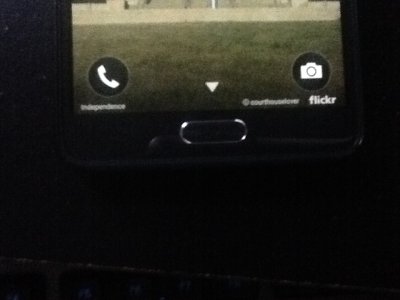I use the thumb security on my note and almost every time I swipe, it opens my browser to the flicker page. It makes me want to slam the phone on the ground. Do any of you guys know if you can get this off of the lockscreen or somehow disable it. thanks
Last edited: