- Feb 27, 2013
- 8
- 0
- 0
This is not covered in the Voicemail Help, and when I searched Google for the string in the Subject of this post I got 0 relevant hits (closest match was how to restore a deleted email from Trash on an S4).
1) Tap the Voicemail icon on your home screens
2) Tap the Arrowhead icon on the right-hand side of the Inbox title bar (see attached image)
to drop-down the Voicemail Folder Menu
3) Select the Trash folder (see attached image)
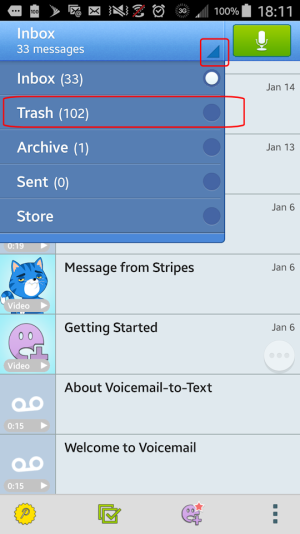
4) Select the Voicemail message you desire to recover
5) Tap the 3-dot icon for the Trash folder context menu in the lower-right corner (see attached image)
6) Choose Restore to Inbox from the menu (see attached image)
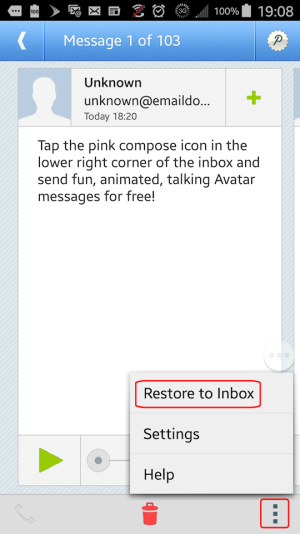
Hope that helps!
1) Tap the Voicemail icon on your home screens
2) Tap the Arrowhead icon on the right-hand side of the Inbox title bar (see attached image)
to drop-down the Voicemail Folder Menu
3) Select the Trash folder (see attached image)
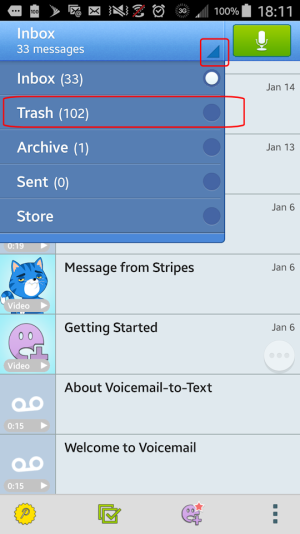
4) Select the Voicemail message you desire to recover
5) Tap the 3-dot icon for the Trash folder context menu in the lower-right corner (see attached image)
6) Choose Restore to Inbox from the menu (see attached image)
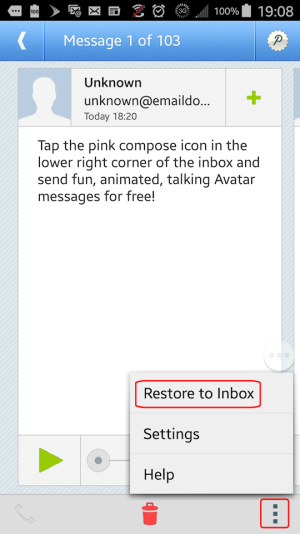
Hope that helps!

