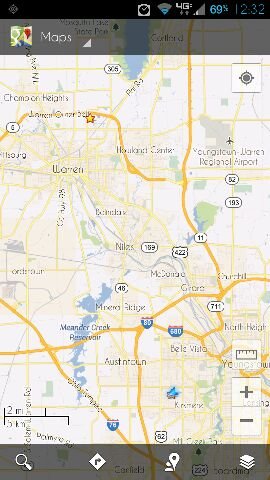Just looking around a bit.....will clearing the cache help? If so, can I do that with safestrap or do I need to disable it? It says "wipe cache partition" and that just seems more.....permanent. Thanks for any help.
Sent from my A500 using Android Central Forums
Ok, figured that out and it didn't work. Gah, frustrated.
Sent from my A500 using Android Central Forums