How to Root the Droid 3
- Thread starter Cory Streater
- Start date
You are using an out of date browser. It may not display this or other websites correctly.
You should upgrade or use an alternative browser.
You should upgrade or use an alternative browser.
sd_shadow
Well-known member
- Sep 22, 2011
- 376
- 4
- 0
use motofail root
in my list
sd_shadow's list of links for Droid FAQs, SBF, Rooting, ROMs.... https://docs.google.com/document/d/1Goawxdx_UBF4Y8lqzHYWf8Ha3yUcRK4faq0UWIlXLWA/edit
edit: sorry misread
think you can un root with petesroot
but sbf is best
see 906 sbf exe in my list
fyi, most of the time with moto phones we refer to system version(5.7.906), it's easier to remember
Sent from my XT862 using Android Central Forums
in my list
sd_shadow's list of links for Droid FAQs, SBF, Rooting, ROMs.... https://docs.google.com/document/d/1Goawxdx_UBF4Y8lqzHYWf8Ha3yUcRK4faq0UWIlXLWA/edit
edit: sorry misread
think you can un root with petesroot
but sbf is best
see 906 sbf exe in my list
fyi, most of the time with moto phones we refer to system version(5.7.906), it's easier to remember
Sent from my XT862 using Android Central Forums
Last edited:
sd_shadow
Well-known member
- Sep 22, 2011
- 376
- 4
- 0
or try UNROOT ManuallyTried the one in the first post with no luck on my droid 3
Build number: 5.5.1_84_D3G-66_M2-10
but motofail seemed to work, but my concern is, is there an easy unroot for it when I need to do so? or am I kinda sol?
sd_shadow
Well-known member
- Sep 22, 2011
- 376
- 4
- 0
use motofail_windows.zip found here Security Research by Dan Rosenberg
edit:
you used http://vulnfactory.org/public/motofail2go_windows.zip
that's for the razr m
edit:
you used http://vulnfactory.org/public/motofail2go_windows.zip
that's for the razr m
Last edited:
ThatOne BlackGuy
New member
- Jul 8, 2013
- 4
- 0
- 0
I am trying to root my d3 that is running 2.3.4 and is a 906.
I have read for weeks about rooting, and have experience rooting tablets in the past, but I am baffled
Every time i run MotoFail all i get is a bunch of "access is denied" msg's in the motofail screen,
then at the end it still says exploit successful, except is is not successful. =(
debugging on, unknown dev on, motorola drivers installed, so is moto device manager. Do not know what is going on.
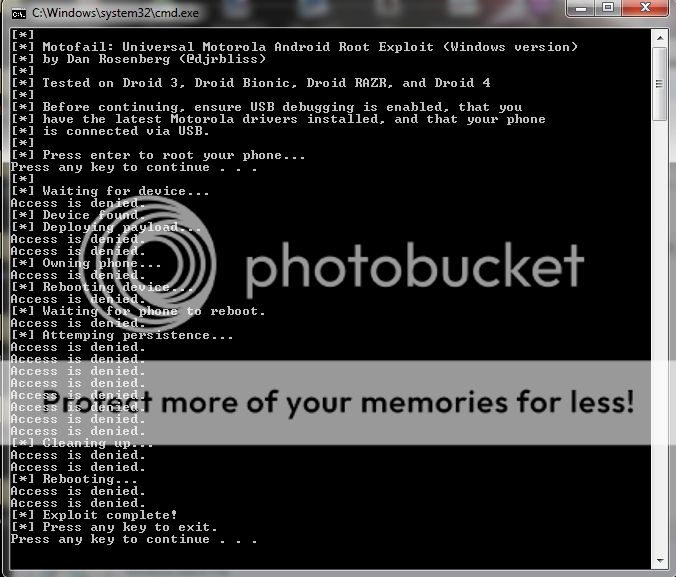
I am using windows 7 64bit
I have read for weeks about rooting, and have experience rooting tablets in the past, but I am baffled
Every time i run MotoFail all i get is a bunch of "access is denied" msg's in the motofail screen,
then at the end it still says exploit successful, except is is not successful. =(
debugging on, unknown dev on, motorola drivers installed, so is moto device manager. Do not know what is going on.
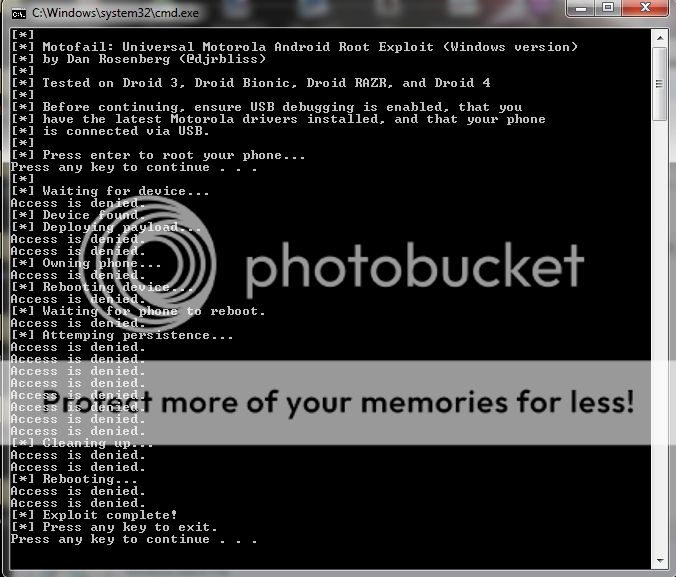
I am using windows 7 64bit
sd_shadow
Well-known member
- Sep 22, 2011
- 376
- 4
- 0
1. verified drivers are installed correctly
2. make sure you right-click on the motofail_windows.zip file, extract the files to a folder on your PC, not just opening it.
2. make sure you right-click on the motofail_windows.zip file, extract the files to a folder on your PC, not just opening it.
ThatOne BlackGuy
New member
- Jul 8, 2013
- 4
- 0
- 0
Just verified, and I do have the most current drivers 5.9.0
I did unzip the zip file, always by right clicking and extracting to folder
made sure the path is not too long, put it on C:
still not working, tried another version/oackage of motofail, access was denied also
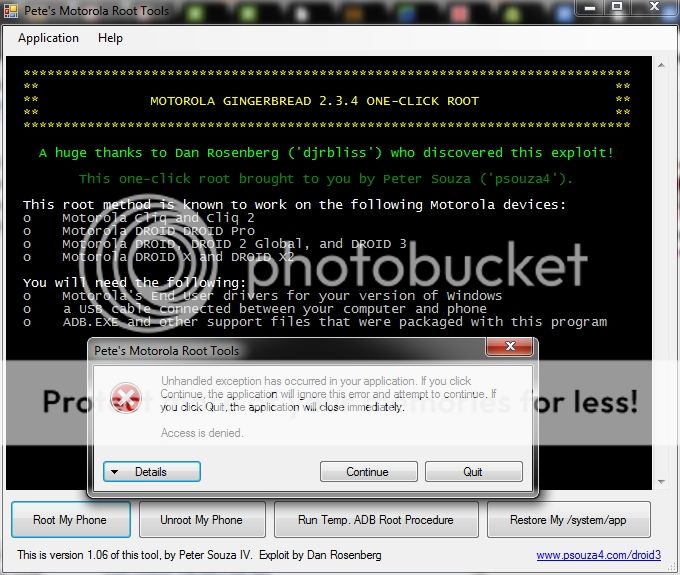
details are copy pasted below:
I did unzip the zip file, always by right clicking and extracting to folder
made sure the path is not too long, put it on C:
still not working, tried another version/oackage of motofail, access was denied also
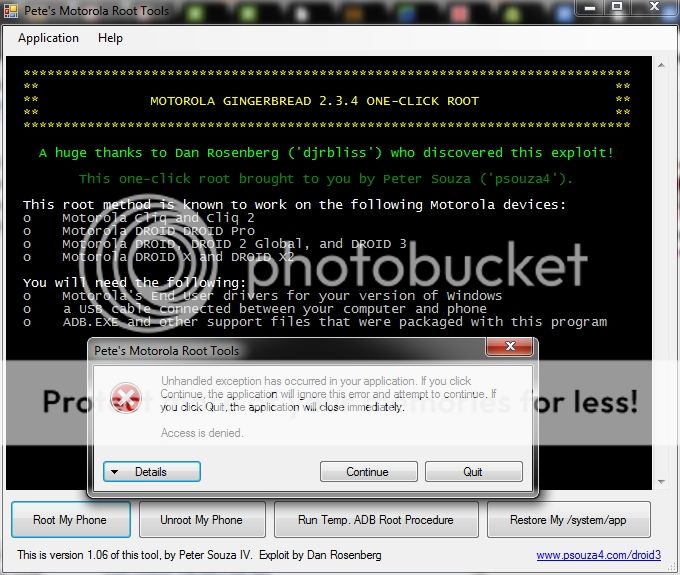
details are copy pasted below:
Code:
See the end of this message for details on invoking
just-in-time (JIT) debugging instead of this dialog box.
************** Exception Text **************
System.ComponentModel.Win32Exception: Access is denied
at System.Diagnostics.Process.StartWithCreateProcess(ProcessStartInfo startInfo)
at System.Diagnostics.Process.Start()
at Petes_Motorola_Root_Tools.Main.LaunchADB(String sCommand, String[] sCommandListToSend, Boolean bDebug)
at Petes_Motorola_Root_Tools.Main.LaunchADB(String sCommand)
at Petes_Motorola_Root_Tools.Main.RestartADB()
at Petes_Motorola_Root_Tools.Main.btnRoot_Click(Object sender, EventArgs e)
at System.Windows.Forms.Control.OnClick(EventArgs e)
at System.Windows.Forms.Button.OnClick(EventArgs e)
at System.Windows.Forms.Button.OnMouseUp(MouseEventArgs mevent)
at System.Windows.Forms.Control.WmMouseUp(Message& m, MouseButtons button, Int32 clicks)
at System.Windows.Forms.Control.WndProc(Message& m)
at System.Windows.Forms.ButtonBase.WndProc(Message& m)
at System.Windows.Forms.Button.WndProc(Message& m)
at System.Windows.Forms.Control.ControlNativeWindow.OnMessage(Message& m)
at System.Windows.Forms.Control.ControlNativeWindow.WndProc(Message& m)
at System.Windows.Forms.NativeWindow.Callback(IntPtr hWnd, Int32 msg, IntPtr wparam, IntPtr lparam)
************** Loaded Assemblies **************
mscorlib
Assembly Version: 2.0.0.0
Win32 Version: 2.0.50727.5466 (Win7SP1GDR.050727-5400)
CodeBase: file:///C:/Windows/Microsoft.NET/Framework/v2.0.50727/mscorlib.dll
----------------------------------------
Pete's Motorola Root Tools
Assembly Version: 1.6.25311.379
Win32 Version: 1.06.25311.379
CodeBase: file:///C:/Users/Karlyn/Desktop/mf/Pete's%20Motorola%20Root%20Tools.exe
----------------------------------------
System.Windows.Forms
Assembly Version: 2.0.0.0
Win32 Version: 2.0.50727.5467 (Win7SP1GDR.050727-5400)
CodeBase: file:///C:/Windows/assembly/GAC_MSIL/System.Windows.Forms/2.0.0.0__b77a5c561934e089/System.Windows.Forms.dll
----------------------------------------
System
Assembly Version: 2.0.0.0
Win32 Version: 2.0.50727.5467 (Win7SP1GDR.050727-5400)
CodeBase: file:///C:/Windows/assembly/GAC_MSIL/System/2.0.0.0__b77a5c561934e089/System.dll
----------------------------------------
System.Drawing
Assembly Version: 2.0.0.0
Win32 Version: 2.0.50727.5467 (Win7SP1GDR.050727-5400)
CodeBase: file:///C:/Windows/assembly/GAC_MSIL/System.Drawing/2.0.0.0__b03f5f7f11d50a3a/System.Drawing.dll
----------------------------------------
************** JIT Debugging **************
To enable just-in-time (JIT) debugging, the .config file for this
application or computer (machine.config) must have the
jitDebugging value set in the system.windows.forms section.
The application must also be compiled with debugging
enabled.
For example:
<configuration>
<system.windows.forms jitDebugging="true" />
</configuration>
When JIT debugging is enabled, any unhandled exception
will be sent to the JIT debugger registered on the computer
rather than be handled by this dialog box.Just verified, and I do have the most current drivers 5.9.0
I did unzip the zip file, always by right clicking and extracting to folder
made sure the path is not too long, put it on C:
still not working, tried another version/oackage of motofail, access was denied also
http://i249.photobucket.com/albums/gg212/Obelisk08/fail2_zps19baa430.jpg
details are copy pasted below:
Code:See the end of this message for details on invoking just-in-time (JIT) debugging instead of this dialog box. ************** Exception Text ************** System.ComponentModel.Win32Exception: Access is denied at System.Diagnostics.Process.StartWithCreateProcess(ProcessStartInfo startInfo) at System.Diagnostics.Process.Start() at Petes_Motorola_Root_Tools.Main.LaunchADB(String sCommand, String[] sCommandListToSend, Boolean bDebug) at Petes_Motorola_Root_Tools.Main.LaunchADB(String sCommand) at Petes_Motorola_Root_Tools.Main.RestartADB() at Petes_Motorola_Root_Tools.Main.btnRoot_Click(Object sender, EventArgs e) at System.Windows.Forms.Control.OnClick(EventArgs e) at System.Windows.Forms.Button.OnClick(EventArgs e) at System.Windows.Forms.Button.OnMouseUp(MouseEventArgs mevent) at System.Windows.Forms.Control.WmMouseUp(Message& m, MouseButtons button, Int32 clicks) at System.Windows.Forms.Control.WndProc(Message& m) at System.Windows.Forms.ButtonBase.WndProc(Message& m) at System.Windows.Forms.Button.WndProc(Message& m) at System.Windows.Forms.Control.ControlNativeWindow.OnMessage(Message& m) at System.Windows.Forms.Control.ControlNativeWindow.WndProc(Message& m) at System.Windows.Forms.NativeWindow.Callback(IntPtr hWnd, Int32 msg, IntPtr wparam, IntPtr lparam) ************** Loaded Assemblies ************** mscorlib Assembly Version: 2.0.0.0 Win32 Version: 2.0.50727.5466 (Win7SP1GDR.050727-5400) CodeBase: file:///C:/Windows/Microsoft.NET/Framework/v2.0.50727/mscorlib.dll ---------------------------------------- Pete's Motorola Root Tools Assembly Version: 1.6.25311.379 Win32 Version: 1.06.25311.379 CodeBase: file:///C:/Users/Karlyn/Desktop/mf/Pete's%20Motorola%20Root%20Tools.exe ---------------------------------------- System.Windows.Forms Assembly Version: 2.0.0.0 Win32 Version: 2.0.50727.5467 (Win7SP1GDR.050727-5400) CodeBase: file:///C:/Windows/assembly/GAC_MSIL/System.Windows.Forms/2.0.0.0__b77a5c561934e089/System.Windows.Forms.dll ---------------------------------------- System Assembly Version: 2.0.0.0 Win32 Version: 2.0.50727.5467 (Win7SP1GDR.050727-5400) CodeBase: file:///C:/Windows/assembly/GAC_MSIL/System/2.0.0.0__b77a5c561934e089/System.dll ---------------------------------------- System.Drawing Assembly Version: 2.0.0.0 Win32 Version: 2.0.50727.5467 (Win7SP1GDR.050727-5400) CodeBase: file:///C:/Windows/assembly/GAC_MSIL/System.Drawing/2.0.0.0__b03f5f7f11d50a3a/System.Drawing.dll ---------------------------------------- ************** JIT Debugging ************** To enable just-in-time (JIT) debugging, the .config file for this application or computer (machine.config) must have the jitDebugging value set in the system.windows.forms section. The application must also be compiled with debugging enabled. For example: <configuration> <system.windows.forms jitDebugging="true" /> </configuration> When JIT debugging is enabled, any unhandled exception will be sent to the JIT debugger registered on the computer rather than be handled by this dialog box.
It looks like you are using Pete Souza's root method, which does not work with 5.7.906. Only Dan Rosenberg's Motofail works.
Try restarting the computer to clear everything out of adb and make sure that you are using the Motofail for the Droid 4, which sd_shadow linked a few posts up.
sd_shadow
Well-known member
- Sep 22, 2011
- 376
- 4
- 0
It looks like you are using Pete Souza's root method, which does not work with 5.7.906. Only Dan Rosenberg's Motofail works.
Try restarting the computer to clear everything out of adb and make sure that you are using the Motofail for the Droid 4, which sd_shadow linked a few posts up.
guess I did not look very close, yes use motofail
Sent from my Amazon Kindle Fire using Tapatalk 2
Last edited:
ThatOne BlackGuy
New member
- Jul 8, 2013
- 4
- 0
- 0
I did use Dan Rosenbergs, but I will try to clear out adb and all and try again
I did use Dan Rosenbergs, but I will try to clear out adb and all and try again
The screenshot and text that you posted that i quoted above are from Pete Souza's method, not Motofail.
One other thing to try is to check the USB connection to the phone. If you have it set to connect the sd cards as disk drives, try setting it to charge only - or if you have it set to connect as disks, try setting it as charge only. It should work either way, but it'd be worth a try.
sd_shadow
Well-known member
- Sep 22, 2011
- 376
- 4
- 0
yes but did you open windows device manager and verify that windows installed them correctly?Just verified, and I do have the most current drivers 5.9.0
see driver errors
sd_shadow
Well-known member
- Sep 22, 2011
- 376
- 4
- 0
I am trying to root my d3 that is running 2.3.4 and is a 906.
I have read for weeks about rooting, and have experience rooting tablets in the past, but I am baffled
Every time i run MotoFail all i get is a bunch of "access is denied" msg's in the motofail screen,
then at the end it still says exploit successful, except is is not successful. =(
debugging on, unknown dev on, motorola drivers installed, so is moto device manager. Do not know what is going on.
http://i249.photobucket.com/albums/gg212/Obelisk08/mfss_zpsece124c6.jpg
I am using windows 7 64bit
have you tried turning virus protection off, before extracting files, and leave it off till after running motofail
ThatOne BlackGuy
New member
- Jul 8, 2013
- 4
- 0
- 0
Just got my other d3 in the mail this morning, going at it again all night, stay tuned if you guys are around, I will be posting my success' and failures lol Thank you for all the feedback,
@doogald if you look further up the thread you will see that I tried motofail initially, before trying petes route, i tried using both, both failed.
I will try all your methods once more, I am going to use a diff PC also, one that is running xp, previously I tried using win 7 64
once rooted, I need a referral from you all as to what the best ROM to go with.
@doogald if you look further up the thread you will see that I tried motofail initially, before trying petes route, i tried using both, both failed.
I will try all your methods once more, I am going to use a diff PC also, one that is running xp, previously I tried using win 7 64
once rooted, I need a referral from you all as to what the best ROM to go with.
sd_shadow
Well-known member
- Sep 22, 2011
- 376
- 4
- 0
my pc is running win 7 64, and moto fail works fine
I use Steel Droid 5.6 ICS, works well camera is a little buggy not too bad, don't think video record works maybe a work around
many use Minimoto (gingerbread)
no camera on any Jellybean roms, and likely never will be
links to several roms in my list
I use Steel Droid 5.6 ICS, works well camera is a little buggy not too bad, don't think video record works maybe a work around
many use Minimoto (gingerbread)
no camera on any Jellybean roms, and likely never will be
links to several roms in my list
Similar threads
- Replies
- 3
- Views
- 5K
- Replies
- 8
- Views
- 2K
- Replies
- 1
- Views
- 7K
- Replies
- 39
- Views
- 9K
Latest posts
-
-
Anyone else suddenly stop getting gmail notifications?
- Latest: mustang7757
-
-
-
Trending Posts
-
Anyone else suddenly stop getting gmail notifications?
- Started by koffi88
- Replies: 3
-
Decreased battery life and increased data usage
- Started by patruns
- Replies: 1
-
-
-
Members online
Total: 6,380 (members: 7, guests: 6,373)
Forum statistics

Space.com is part of Future plc, an international media group and leading digital publisher. Visit our corporate site.
© Future Publishing Limited Quay House, The Ambury, Bath BA1 1UA. All rights reserved. England and Wales company registration number 2008885.


