I just finished rooting my sister inlaws optimus with the recently outdated zvd guide, man if I only waited an hr more. Anywho, what happens if I rooted, and forgot to accept the ota radio update prior to flashing a custom rom. What's the easiest way to fix this? Or is it even necessary? Tks
[How-To] Rooting LS670ZVD with GingerBreak (no reverting and OTA works too!)
- Thread starter drewwalton19216801
- Start date
You are using an out of date browser. It may not display this or other websites correctly.
You should upgrade or use an alternative browser.
You should upgrade or use an alternative browser.
- Dec 27, 2010
- 2,476
- 2,803
- 0
I just finished rooting my sister inlaws optimus with the recently outdated zvd guide, man if I only waited an hr more. Anywho, what happens if I rooted, and forgot to accept the ota radio update prior to flashing a custom rom. What's the easiest way to fix this? Or is it even necessary? Tks
Did you make a nandroid backup before flashing the ROM?
BloodyHaze
Member
- Apr 24, 2011
- 5
- 1
- 0
So i haven't tried to root my phone again, only cuz i wanna be sure.
Not sure if you forgot to include this or w/e, but do you turn off the phone while your rooting or? Or just plug it in and push USB mode, or wut. o_o
Not sure if you forgot to include this or w/e, but do you turn off the phone while your rooting or? Or just plug it in and push USB mode, or wut. o_o
- Dec 27, 2010
- 2,476
- 2,803
- 0
So i haven't tried to root my phone again, only cuz i wanna be sure.
Not sure if you forgot to include this or w/e, but do you turn off the phone while your rooting or? Or just plug it in and push USB mode, or wut. o_o
At what step? Why would you need to turn your phone off?
BloodyHaze
Member
- Apr 24, 2011
- 5
- 1
- 0
At what step? Why would you need to turn your phone off?
All i did right now was cd H:\Root. But what i mean is do you have to turn on USB Debugging at Settings > Applications > Development? Or just plug it in and don't touch it.
- Dec 27, 2010
- 2,476
- 2,803
- 0
All i did right now was cd H:\Root. But what i mean is do you have to turn on USB Debugging at Settings > Applications > Development? Or just plug it in and don't touch it.
Yes USB debugging is always a requirement. Turn it on and leave it on.
BloodyHaze
Member
- Apr 24, 2011
- 5
- 1
- 0
Yes USB debugging is always a requirement. Turn it on and leave it on.
Ok, now i did adb shell first, it says my device isn't found.
It's plugged in, USB debugging is on... :/
Did you make a nandroid backup before flashing the ROM?
I was having such a hard time getting the v9 flashed once I finally got root and flashed xionia , I forgot to make a nandroid, doh. :'(
- Dec 27, 2010
- 2,476
- 2,803
- 0
Ok, now i did adb shell first, it says my device isn't found.
It's plugged in, USB debugging is on... :/
I know you installed the LG Mobile Support tool, but did you install the USB drivers?
- Dec 27, 2010
- 2,476
- 2,803
- 0
I was having such a hard time getting the v9 flashed once I finally got root and flashed xionia , I forgot to make a nandroid, doh. :'(
If you flashed an LG-based ROM (nROM, ThundeROM, Lego ROM, Nameless ROM) you can use KP500 to flash ZVD then re-root.
BloodyHaze
Member
- Apr 24, 2011
- 5
- 1
- 0
Oh, no i did not.I know you installed the LG Mobile Support tool, but did you install the USB drivers?
lolbrb
- Dec 27, 2010
- 2,476
- 2,803
- 0
Oh, no i did not.
lolbrb
Aha, that's the kicker. Install those and you should be good to go. When the LG tool asks for the service provider, choose Sprint, then double-click LS670.
If you flashed an LG-based ROM (nROM, ThundeROM, Lego ROM, Nameless ROM) you can use KP500 to flash ZVD then re-root.
And if it was cm7? I should use the unroot guide back to stock?
- Dec 27, 2010
- 2,476
- 2,803
- 0
I have no understanding of the guide on step 3 and after.. could I get some more explanation please?
Explanation about what? You need to explain EXACTLY what it is you are not comprehending.
open cmd (command prompt) and typeI have no understanding of the guide on step 3 and after.. could I get some more explanation please?
cd C:\android-sdk-windows\tools (assuming this is the folder with adb and the folder you extracted the zip file to, if not it may be C:\android-sdk-windows\platform-tools )
should now read out as C:\android-sdk-windows\tools
(or C:\android-sdk-windows\platform-tools )
it is from here where you type adb shell and so on (remember 1 line at a time -copy/paste with NO extra spaces)
for Android SDK Android SDK | Android Developers (top package- the zip file) -extract to C:\
open SDK MANAGER.EXE (in the folder you just extracted- may take a min to open)
you will see a list of stuff the program wants you to install, reject everything except Android SDK Platform 3.0, revision 1 -*this is one of the top choices it gives you*
-this should include adb which is required-
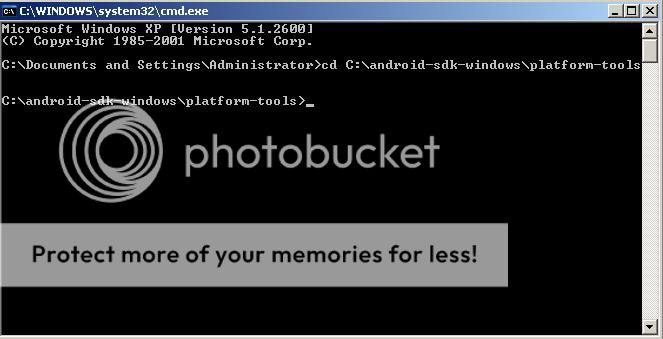

Last edited:
- Dec 27, 2010
- 2,476
- 2,803
- 0
open cmd (command prompt) and type
cd C:\android-sdk-windows\tools (assuming this is the folder with adb and the folder you extracted the zip file to, if not it may be C:\android-sdk-windows\platform-tools )
should now read out as C:\android-sdk-windows\tools
(or C:\android-sdk-windows\platform-tools )
it is from here where you type adb shell and so on (remember 1 line at a time -copy/paste with NO extra spaces)
You can't run adb if the folder doesn't contain adb.exe.
Does that folder contain adb.exe as well as the su, busybox and gingerbreak binaries? If so, then yes run everything from that folder.
The guide is very linear in that when it tells you to cd to a directory you STAY in that directory until told otherwise.
You can't run adb if the folder doesn't contain adb.exe.
Does that folder contain adb.exe as well as the su, busybox and gingerbreak binaries? If so, then yes run everything from that folder.
The guide is very linear in that when it tells you to cd to a directory you STAY in that directory until told otherwise.
I wasnt done editing my post, but yeah your guide is awesome and works perfect.
Last edited:
sonicbluemustang
Well-known member
- Dec 24, 2010
- 429
- 23
- 0
I hate to burst any bubbles here but you should give everybody the option of rooting with the APK or the command prompt in the op. Could even call it option 2 root without computer. 
Similar threads
- Replies
- 1
- Views
- 812
- Replies
- 5
- Views
- 3K
- Replies
- 6
- Views
- 4K
- Replies
- 1
- Views
- 6K
Latest posts
-
Question Why am I not getting google word of the day notification?
- Latest: ricardoburnsy
-
-
-
Trending Posts
-
-
-
-
-
Post your case choices here.
- Started by Chex313
- Replies: 81
Forum statistics

Space.com is part of Future plc, an international media group and leading digital publisher. Visit our corporate site.
© Future Publishing Limited Quay House, The Ambury, Bath BA1 1UA. All rights reserved. England and Wales company registration number 2008885.
