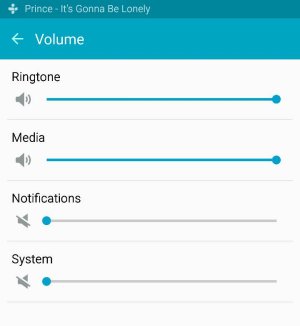butterfly210
Well-known member
- May 8, 2014
- 273
- 0
- 16
I just turn off sound.. If headphones is it u will get ur calls...for everything else u have to keep chkin fone.. Or as suggested b4 hold down volume button turn down the system notifications u don't need...