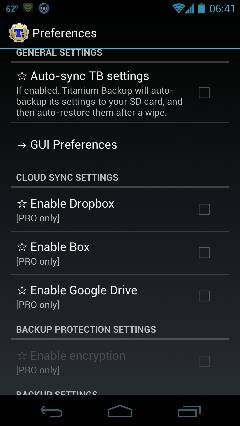Yup, I have that issue with the wifi access points as well. I'm pretty sure I still get this issue with wifi turned on but I'll pay closer attention next time I do a clean install.I have only had that problem with restoring wifi access points (SMS and call logs have always restored fine). I think I solved the wifi restore by making sure my wifi is turned on before restoring. It may be a coincidence, but try that.
On a separate, but related note, I found I can cut a few steps out of my clean flashing if I go through the Google login instead of skipping it. That restores my wifi access points automatically, and I'm now always logged in to my Google account. Then I just stop the auto restore and go through the other TiBu restore steps.
Sent from my Galaxy Nexus using Tapatalk 2
When restoring SMS, do you have the issue where some newer messages for a couple of contacts come up as "No subject" in the main messaging app? But once you go into the individual contact messaging thread, the SMS is actually still all there. It just doesn't properly give you a preview of the newest message in the group view.