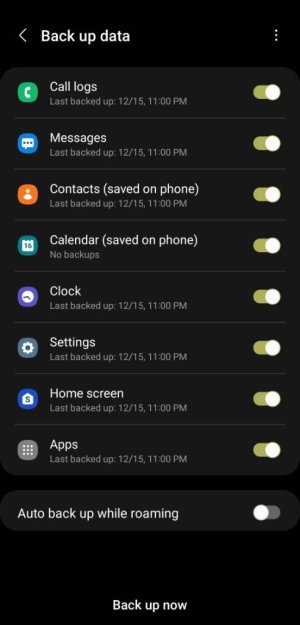A
Android Central Question
So I have a samsung tablet, and samsung phone.
I use Valvadi mainly as one browser, Samsung browser on the other....but....I notice if I copy and paste on one device - later using the other device whatever I copied on first device is on second device...I hate that!
I do have dying set up for a calendar on both devices....help, how do I turn off copy paste dync?!
I use Valvadi mainly as one browser, Samsung browser on the other....but....I notice if I copy and paste on one device - later using the other device whatever I copied on first device is on second device...I hate that!
I do have dying set up for a calendar on both devices....help, how do I turn off copy paste dync?!