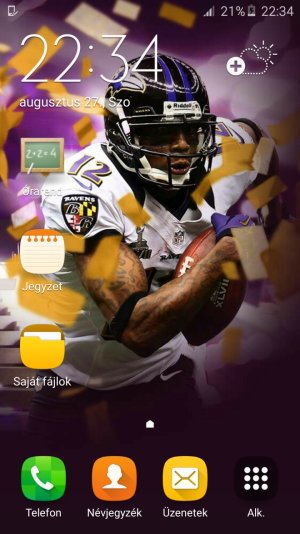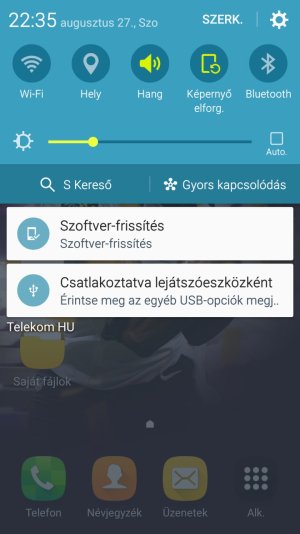- Aug 5, 2016
- 6
- 0
- 0
Hello there,
Could you please help me with the following questions:
- How can I turn off the software update? I can't see an option for that in the Settings > Software update section. This little notification (see the attached pictures) comes up every time I turn on the WiFi and this time it wants to download a 900MB+ update. Then there's no option to hide the little notification other than to turn off the WiFi and to try to install the update (which fails because there's no internet connection - but it hides the notification until I turn the WiFi on again)
- How Can I trun off the Microsoft apps updates? I only installed Word but when the WiFi is on, it wants to update/install the others too such *** Excel, OneNote, Skype and so on but I don't need those, so everytime I have to turn off the update/install manually.
Attached pictures:
Could you please help me with the following questions:
- How can I turn off the software update? I can't see an option for that in the Settings > Software update section. This little notification (see the attached pictures) comes up every time I turn on the WiFi and this time it wants to download a 900MB+ update. Then there's no option to hide the little notification other than to turn off the WiFi and to try to install the update (which fails because there's no internet connection - but it hides the notification until I turn the WiFi on again)
- How Can I trun off the Microsoft apps updates? I only installed Word but when the WiFi is on, it wants to update/install the others too such *** Excel, OneNote, Skype and so on but I don't need those, so everytime I have to turn off the update/install manually.
Attached pictures: