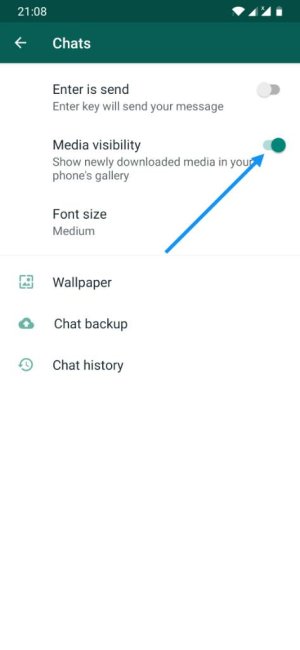- Oct 3, 2019
- 10
- 0
- 0
Anytime I someone sends me photos through Whatsapp I see photos downloaded to my phone's storage. I wish to view these photos on Whatsapp without that happening. Likewise, whenever I delete those photos on my phone, I can't view them on Whatsapp. I would also like to prevent this from happening as well as pretty much every other service I use to send messages such as text, email, and even Instagram doesn't do something so obnoxious like this. I'm normally able to view photos without any involvement from anything related to storage.