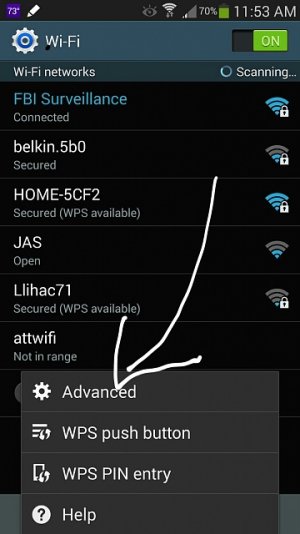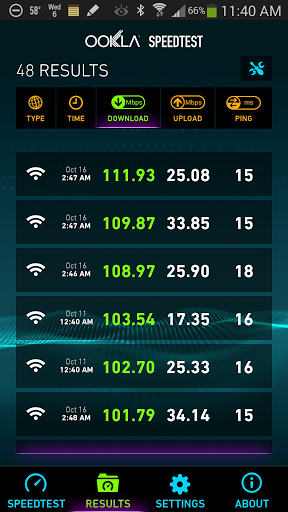How's your wifi connection on Note 3?
- Thread starter missmawarlina
- Start date
You are using an out of date browser. It may not display this or other websites correctly.
You should upgrade or use an alternative browser.
You should upgrade or use an alternative browser.
deejayburnout
Well-known member
- Nov 12, 2012
- 77
- 0
- 0

My testing on my wifi is always poor.. i have a 22mb connection and i only get 3mb
Something is up with my device.
Typed out on my Note 3 Phablet
IceCold803
Well-known member
- Nov 9, 2013
- 94
- 0
- 0
I just received my phone Saturday and I have been having Wi-fi issues. I get disconnected from Wi-fi because it says I have a slow connection. Never had this issue with any phone so I'm not sure what the problem is. Now when it's working good I get about 25-28mbs
IceCold803
Well-known member
- Nov 9, 2013
- 94
- 0
- 0
I just turned off Wi-fi direct like someone suggested in here and wil l see if that helps. I just got kicked off no Internet 2 times in a 10 minute time frame. Very annoying because I know my connection is strong.
IceCold803
Well-known member
- Nov 9, 2013
- 94
- 0
- 0
Hi. I am new to this forum. I had the Wi-Fi unstable issue when I got my Note 3 today.I tried something and it seems to work..
Disable the following in Application manager - All.
Wi-Fi Direct
Wi-Fi Direct Share.
Hope it helps.
This worked for me. Been about 2 hours and I haven't had the "slow connection" message yet. Going strong.
Hi. I am new to this forum. I had the Wi-Fi unstable issue when I got my Note 3 today.I tried something and it seems to work..
Disable the following in Application manager - All.
Wi-Fi Direct
Wi-Fi Direct Share.
Hope it helps.
This seems to have worked for me too. Thanks for sharing!
Hi. I am new to this forum. I had the Wi-Fi unstable issue when I got my Note 3 today.I tried something and it seems to work..
Disable the following in Application manager - All.
Wi-Fi Direct
Wi-Fi Direct Share.
Hope it helps.
While it was certainly worth a shot it did not fix my note 3's constant reconnect disconnect issue. Considering that I can only use Wi-Fi right now it's depressing because other than this issue this phone is awesome.
Posted via Android Central App
Blasted_1
Well-known member
- Nov 21, 2013
- 67
- 0
- 0
I've had wifi issues with my Note 3 since day 1. Tried turning off the auto-switch, didn't make a difference. Update for Note 3...didn't make a difference. Happens at home or in my office (different routers).
Tried the cache partition wipe this morning while in the office...unstable wifi error goes away. Odd. We'll see what happens at home tonight.
I also tweaked my at home router (Asus n56) for a few things (no b/g protection...and in fact...2.4Ghz band is G-Only; 5Ghz is N-Only). See what happens. I even moved it somewhere else in my home entertainment stand to see if it helps at all. Need to get this fixed because it's the ONLY problem I have with this device.
Need to get this fixed because it's the ONLY problem I have with this device.
Tried the cache partition wipe this morning while in the office...unstable wifi error goes away. Odd. We'll see what happens at home tonight.
I also tweaked my at home router (Asus n56) for a few things (no b/g protection...and in fact...2.4Ghz band is G-Only; 5Ghz is N-Only). See what happens. I even moved it somewhere else in my home entertainment stand to see if it helps at all.
SalixIncendium
Well-known member
- Nov 17, 2013
- 232
- 0
- 0
Re: How's your wifi connection on note3?
I have not noticed any reduction in WiFi connectivity from my previous Samsung devices (GS3, GN2).
I have not noticed any reduction in WiFi connectivity from my previous Samsung devices (GS3, GN2).
anon(819941)
Well-known member
- Jun 15, 2012
- 160
- 10
- 0
I have been able to get improvements by tweaking my home router. Moving to a different chanel made things sometimes better, sometimes worse, I had to try a few before I started getting the best possible results. It is working better than my wife's galaxy S3, still not as good as my nexus 10.
Sent from my Samsung Galaxy Note 3 via Tapatalk
Sent from my Samsung Galaxy Note 3 via Tapatalk
TheMysticCraft
New member
- Nov 25, 2013
- 3
- 0
- 0
Re: How's your wifi connection on note3?
Did you get a fix for this? I'm having the exact same issue at work. We have to accept the Guest Agreement to connect, and it always lags; takes 7-8 tries before connecting. Then it will randomly disconnect and have to do it all over again, very annoying!
Tried turning Auto Switch off and Wifi off and it still tries to randomly connect.
My Note 2 never had this issue.
I can connect to wifi just fine at home, but not at work. I've reset the suggested things on my phone, and reset the router at work as well. My understanding at work is that we have our wifi over the sat phone connection so that might have something to do with the trouble. Unfortunately I don't have time at work to call someone for troubleshooting, so I'll just wait til I'm on a slow shift with one of the tech guys and hand my phone over to them I guess.
Posted via Android Central App
Did you get a fix for this? I'm having the exact same issue at work. We have to accept the Guest Agreement to connect, and it always lags; takes 7-8 tries before connecting. Then it will randomly disconnect and have to do it all over again, very annoying!
Tried turning Auto Switch off and Wifi off and it still tries to randomly connect.
My Note 2 never had this issue.
Similar threads
- Replies
- 1
- Views
- 7K
- Replies
- 1
- Views
- 3K
- Question
- Replies
- 29
- Views
- 10K
- Replies
- 17
- Views
- 16K

Space.com is part of Future plc, an international media group and leading digital publisher. Visit our corporate site.
© Future Publishing Limited Quay House, The Ambury, Bath BA1 1UA. All rights reserved. England and Wales company registration number 2008885.