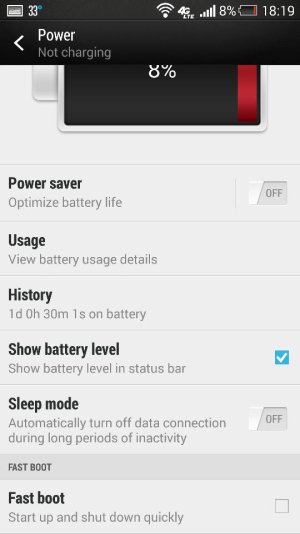HTC One 4.3 battery bug and other annoyances
- Thread starter LindtChocolate
- Start date
You are using an out of date browser. It may not display this or other websites correctly.
You should upgrade or use an alternative browser.
You should upgrade or use an alternative browser.
I did this yesterday and my battery life seems to have nearly doubled. Under 4.2 I was using, on average, about 5-6% battery per hour. It was about the same under 4.3. Most days I would just about make it through without a second charge whereas now, at 19.00pm, I still have 70% battery left. This equates to 3% per hour. I can tell the phone is using less battery because it's cold when I pick it up now. Looks really promising. Big thanks.When I first updated to 4.3 on Monday. My battery did drain fast. So I backed up my phone with HTC backup. Then I did a factory reset. Then I did a restore with HTC back up.
I pulled my phone off the charger about 7:45 this morning. With light use and a 20 minute phone call my battery still looks full at 5pm. Right now.
Wow!
battery life is awesome for me so far. Much better than when I was on android 4.1.2. I would suggest backing up you htc one and doing a factory reset.
Sent from my HTC One using Tapatalk
One caveat: HTC Backup didn't backup some of my paid apps and I lost some data. Next time, if there is a next time, I know the culprits and will back them up independently first
jfaithpink
New member
- Nov 10, 2013
- 1
- 0
- 0
I also have had the same battery drain issue after updating to 4.3. I went into my settings, power, usage........and it seems the problem is that the android system itself is using 89% of the battery power wheras everything else is using 1%. I have talked to others that have android but earlier versions and theirs only shows 6% being used by the android system. I have read many blogs and tried everything but nothing works. I contacted att and they transfered me to android support who knew nothing of the issue, big suprise there, they said to try a factory reset and thats all thry could say. Of course that will fix the issue bc your going back to an earlier version of software, but what happens when you are forced to update again?? Seriously frustrated!!!
r4diohead81
New member
- Nov 13, 2013
- 2
- 0
- 0
Try to disable in location services wifi&mobile network location...the problem with battery draining is Google services that waking device many times...anyway for location keep GPS on and that's all
Posted via Android Central App
Posted via Android Central App
RebeccaCool
Well-known member
- Jun 19, 2013
- 145
- 0
- 0
I also have had the same battery drain issue after updating to 4.3. I went into my settings, power, usage........and it seems the problem is that the android system itself is using 89% of the battery power wheras everything else is using 1%. I have talked to others that have android but earlier versions and theirs only shows 6% being used by the android system. I have read many blogs and tried everything but nothing works. I contacted att and they transfered me to android support who knew nothing of the issue, big suprise there, they said to try a factory reset and thats all thry could say. Of course that will fix the issue bc your going back to an earlier version of software, but what happens when you are forced to update again?? Seriously frustrated!!!
When you do a factory reset you are not downgrading your software. Only the apps. It resets the phone in case there's a glitch in making something run a lot.
Sent from my HTC One
I'm experiencing poor battery life ever since updating to 4.3 from 4.2.
I trying to clear the cache partition but just can't seem to get the option to appear despite several attempts. I have a UK SIM free unlocked htc one and wondering if that option been excluded. I select the recovery option. The htc logo appear and the screen goes dim so I keep momentary press all the buttons but nothing happens. I then get a red symbol on the screen.
I'm given up now and want to perform a factory reset but don't have any confidence in my backup.
I'm backing up to dropbox and so are my pics. Email contacts and calendar is on exchange.
Is everything else on Dropbox to restore. Ie sms and settings.
Thanks.
Posted via Android Central App
I trying to clear the cache partition but just can't seem to get the option to appear despite several attempts. I have a UK SIM free unlocked htc one and wondering if that option been excluded. I select the recovery option. The htc logo appear and the screen goes dim so I keep momentary press all the buttons but nothing happens. I then get a red symbol on the screen.
I'm given up now and want to perform a factory reset but don't have any confidence in my backup.
I'm backing up to dropbox and so are my pics. Email contacts and calendar is on exchange.
Is everything else on Dropbox to restore. Ie sms and settings.
Thanks.
Posted via Android Central App
RebeccaCool
Well-known member
- Jun 19, 2013
- 145
- 0
- 0
If you haven't already reset the phone the instructions are on HTC website. Or I can tell you.
Sent from my HTC One
Sent from my HTC One
I hope people realize that it can be perfectly normal for the Android Services to take up 90% of the battery life. If your battery has gone down by 2%, and you haven't been using any apps or screen time, well, the Services have used up 100% of that 2%. So, that's why the number always seems high.
I've been suffering with shocking battery life for weeks now. Unplugged phone would be at 96% before my shower. 89% after. 70% by the time I was on my train to work. And by 7pm I'd have to plug it in at 5% or less. I could literally watch the number count down as I typed a text. I'd had to turn the handset into a dumb phone. No WiFi no sync. No locations services. No auto rotation. Dim screen.
Yesterday it ran out of charge before I got home from work (ps I don't use it at work. And receive send about 5-10 messages during the day)
Charged it (while off) and today its like a new device. Got to work still with 97% it's now 2:30 (been unplugged since 7:30) and I have 89% still.
Totally amazed. Not sure if the bug is 4.3 creating a false full cut off. Or just the handset. Will need to wait for update to software to confirm. But for now I'll just turn it off at night to recharge.
So happy today. I'd planned to return the handset today. Even started taking screenshots to prove the decline. Stopped that after 5mins lol
Yesterday it ran out of charge before I got home from work (ps I don't use it at work. And receive send about 5-10 messages during the day)
Charged it (while off) and today its like a new device. Got to work still with 97% it's now 2:30 (been unplugged since 7:30) and I have 89% still.
Totally amazed. Not sure if the bug is 4.3 creating a false full cut off. Or just the handset. Will need to wait for update to software to confirm. But for now I'll just turn it off at night to recharge.
So happy today. I'd planned to return the handset today. Even started taking screenshots to prove the decline. Stopped that after 5mins lol
RebeccaCool
Well-known member
- Jun 19, 2013
- 145
- 0
- 0
colalounge
Active member
- Apr 7, 2012
- 38
- 1
- 0
This phone is beyond annoying in so many ways. Its annoyances however make for a less than desirable user experience.
1. Cannot search all contacts. Phone only allows you to search displayed contacts. How dumb is that?
2. Navigation icons go dark. Cannot set option for display to stay on or for a certain length of time. Was using the phone in the dark the other night and the navigation icons were all off.
3. Notification light hard to see because its tiny and hidden behind the speaker grill.
4. Must reset wifi network if I turn the phone off.
5. Can't choose "Click all" in email to delete or mark items as read.
Those are just a few I can think of, but the make the user experience a pain. Also realizing how spoiled Samsung made me. Recently realized a lot of options I thought were Android based were actually Samsung’s own tweaks.
1. Cannot search all contacts. Phone only allows you to search displayed contacts. How dumb is that?
2. Navigation icons go dark. Cannot set option for display to stay on or for a certain length of time. Was using the phone in the dark the other night and the navigation icons were all off.
3. Notification light hard to see because its tiny and hidden behind the speaker grill.
4. Must reset wifi network if I turn the phone off.
5. Can't choose "Click all" in email to delete or mark items as read.
Those are just a few I can think of, but the make the user experience a pain. Also realizing how spoiled Samsung made me. Recently realized a lot of options I thought were Android based were actually Samsung’s own tweaks.
colalounge
Active member
- Apr 7, 2012
- 38
- 1
- 0
This comments is in response to charlesspivak1
I am also on Sprint and can attest to your battery drain issue, missing contacts pics in messenger and wife/data issue. I did a google search and followed their suggestions and fixed all but the pic problem. Here is what you do for wifi/data and I think this also fixed my battery drain issue. Go to SETTINGS-> MOBILE DATA-> NETWORK MODE and click CDMA ONLY.
Watch your signal hit a full 6 bars within seconds.
I am also on Sprint and can attest to your battery drain issue, missing contacts pics in messenger and wife/data issue. I did a google search and followed their suggestions and fixed all but the pic problem. Here is what you do for wifi/data and I think this also fixed my battery drain issue. Go to SETTINGS-> MOBILE DATA-> NETWORK MODE and click CDMA ONLY.
Watch your signal hit a full 6 bars within seconds.
Last edited:
charlesspivak1
Well-known member
- May 5, 2010
- 125
- 0
- 0
Unfortunately that trick didn't work for my signal. That and the fact that there is the occasional LTE in my area and I'd like to be able to use it. So, no solutions unfortunately yet.
It would seem that the battery drain and signal issue is more than likely connected, so either a new PRL Update or an HTC patch/hotfix may solve the problem. And hopefully the WiFi always scanning issue. And the SMS contacts picture issue.
It would be so nice to not have to worry about these problems anymore for this fabulous flagship phone.
Posted via Android Central App
It would seem that the battery drain and signal issue is more than likely connected, so either a new PRL Update or an HTC patch/hotfix may solve the problem. And hopefully the WiFi always scanning issue. And the SMS contacts picture issue.
It would be so nice to not have to worry about these problems anymore for this fabulous flagship phone.
Posted via Android Central App
colalounge
Active member
- Apr 7, 2012
- 38
- 1
- 0
I had battery drain issues all of one day. Googled solutions, implemented them ad now I have no issue at all.
Still, the issues I do have with this phone make it hard for me to ever consider buying another HTC again. The issues I had with my Galaxy S2 are what caused me not to buy another Samsung.
Still thinking of returning this phone, maybe for something by Motorola.
Still, the issues I do have with this phone make it hard for me to ever consider buying another HTC again. The issues I had with my Galaxy S2 are what caused me not to buy another Samsung.
Still thinking of returning this phone, maybe for something by Motorola.
This is the correct issue. It is a calibration issue, as I have experienced the exact same thing, not an app/system draining issue. Remember, on 4.2 the HTC One took about 3 hours to charge. On 4.3, you will notice the green fully charged light comes on in about 2 hours or less. If you leave your phone on for the same 3 hour charge cycle you did on 4.2, you will not experience any 3-7% drop off within minutes of unplugging. Your battery will show 100%, and slowly go down from there, In my recent reading, however, it may be more healthy and extend the overall battery life of your battery, if you don't charge it fully. See Basic to Advanced Battery Information from Battery University.
Has anyone found a resolution to this calibration issue?
Has anyone found a resolution to this calibration issue?
The 100% to 93% is not a drain issue. It's a calibration issue.
I've seen it happen after 4.3 and my conclusion is that the phone is not really charged to 100% despite the green light and the 100% indicator.
I base this on my experience, as if I leave the phone charging for another hour for example after it supposedly reaches 100% then I don't see it going to 93% in a matter of minutes.
There are some tricks that I haven't tried. People say that you should delete a small file called batterystats or something and then charge to 100% let it go to 0% and it will be OK. I haven't tested it, so I can't comment. If anyone has done it, please do tell.
But I'm almost positive that the issue is because of the change between fast charge that happened and is purely a calibration problem.
This is the correct issue. It is a calibration issue, as I have experienced the exact same thing, not an app/system draining issue. Remember, on 4.2 the HTC One took about 3 hours to charge. On 4.3, you will notice the green fully charged light comes on in about 2 hours or less. If you leave your phone on for the same 3 hour charge cycle you did on 4.2, you will not experience any 3-7% drop off within minutes of unplugging. Your battery will show 100%, and slowly go down from there, In my recent reading, however, it may be more healthy and extend the overall battery life of your battery, if you don't charge it fully. See Basic to Advanced Battery Information from Battery University.
Has anyone found a resolution to this calibration issue?
junaidmehkri
New member
- Feb 14, 2014
- 3
- 0
- 0
Hey guys, need a bit of help!
I only just updated my phone to android 4.3 (the kitkat update came out the next day, don't feel like downloading it yet lol) and my battery life has significantly reduced! Android System is using upto 85% of the battery.
What must I do? A lot of the posts here mention a reset and restore. How do I backup my files? And how do I restore them? Do you always have to do a reset before an update?
Sorry for all these questions, only got the One a month ago!
I only just updated my phone to android 4.3 (the kitkat update came out the next day, don't feel like downloading it yet lol) and my battery life has significantly reduced! Android System is using upto 85% of the battery.
What must I do? A lot of the posts here mention a reset and restore. How do I backup my files? And how do I restore them? Do you always have to do a reset before an update?
Sorry for all these questions, only got the One a month ago!
junaidmehkri
New member
- Feb 14, 2014
- 3
- 0
- 0
hi,
To troubleshoot battery drain I was monitoring CPU load while disabling different features/applications on HTC One 4.3 and observed CPU finally settle if I diabled Settings -> Acconts&Sync -> Google -> Internet component (it was doing it very long time, possibly forever and that kept CPU-s busy all the time).
br

To troubleshoot battery drain I was monitoring CPU load while disabling different features/applications on HTC One 4.3 and observed CPU finally settle if I diabled Settings -> Acconts&Sync -> Google -> Internet component (it was doing it very long time, possibly forever and that kept CPU-s busy all the time).
br
Jason Stroud1
Well-known member
- May 20, 2013
- 208
- 0
- 0
I'm getting mine replced because of a similar issue. My One has a weird drainage around 10%. It'll last about 2 minutes until it suddenly drops down to 3%. Once at 3% it gives me about 20 seconds until it dies out...
Posted via Android Central App
Mine did the same thing, I've since gotten a new device and haven't let it drop below 15%
Sent from my HTC One using AC Forums mobile app
Similar threads
- Replies
- 5
- Views
- 4K
- Replies
- 0
- Views
- 3K
- Replies
- 6
- Views
- 2K
- Replies
- 2
- Views
- 5K
- Replies
- 2
- Views
- 1K
Trending Posts
-
Audio connecting to a Gear S3-cant do now?
- Started by JnEricsonx
- Replies: 0
-
-
Which SIM for StraightTalk or does it matter?
- Started by sidpost
- Replies: 2
-
After a year, Face Unlock is outdated in Wallet?
- Started by YankInDaSouth
- Replies: 1
-
Forum statistics

Space.com is part of Future plc, an international media group and leading digital publisher. Visit our corporate site.
© Future Publishing Limited Quay House, The Ambury, Bath BA1 1UA. All rights reserved. England and Wales company registration number 2008885.