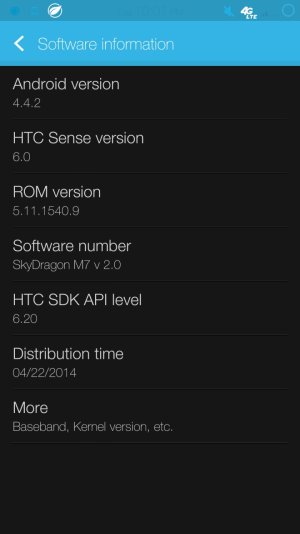For me, I think it was the ringtone I had selected for receiving telephone calls. It took me about a month of researching on the internet to figure out what was causing the problem. Someone else on the internet pointed out their battery started draining after receiving a call they didn't answer (i.e., a missed call). I don't receive that many calls on my cell phone, so sometimes I would go several days without the battery drain issue while other times it would happen every day (depending whether I had a missed call that day). Once the battery drain started, I would perform a battery recalibration (per HTC's customer support instructions), and that would fix the battery drain issue until the next missed call.
I would start by changing the active ringtones one at a time (i.e., the ringtone for incoming calls, the ringtone for notifications, and the ringtone for the alarm). In my case, simply having the .mp3 ringtone file on my phone wasn't causing the problem--the battery drain started when the ringtone was actually used (e.g., when I received an incoming call and the .mp3 file was played). As mentioned above, this may not be causing your battery drain, but it is easy enough the check by simply switching ringtones.
After removing the .mp3 file, my battery has been great. Last night when I went to bed, I unplugged the phone with 100% charge on the battery and also put the phone in airplane mode while I was sleeping. This morning, after being unplugged and in airplane mode all night, the phone was still at 100%.