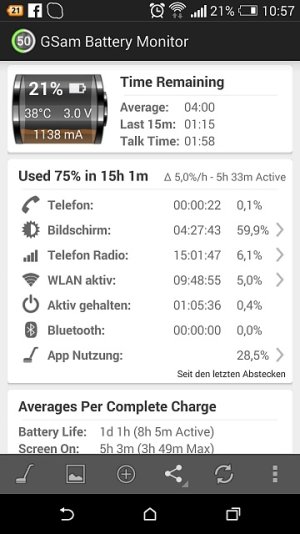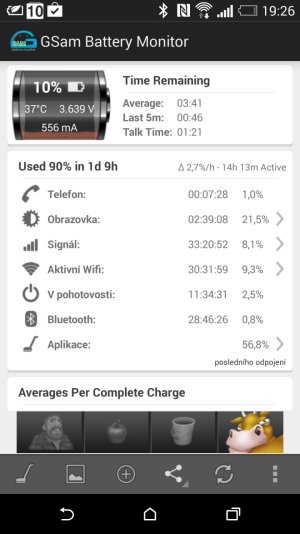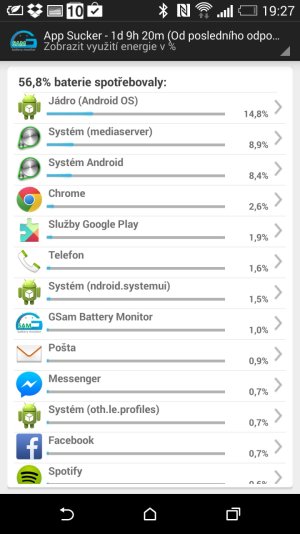well that doesnt seem like a solution really, others use facebook no problem
The facebook app is consuming a lot of your battery, but the screen shot of your screen isn't enough to reveal if thats because your spending most of your time on your phone in facebook, or if the facebook app is wasting your battery running in the background all the time. With the facebook app its always running in the background, and because of that its always using resources. If you disable,freeze, or uninstall the app and use a shortcut to the website it may be less of a drain on your system over time (if you close your browser after you're done with it). From within Chrome you could go to the website, click on the three dots in the upper right corner, and select add to home screen.
While this lasted me a whole day, based off what i see in this thread and other threads, i should be doing better with on screen time and im not sure whats holding it awake so much that seems high to me i dont have any sync options on, my brightness is always almost all the way down, i just browse the web,text and use facebook and instagram
Besides facebook instagram is also taxing for the system. Any heavy viewing of videos, music, or large pictures is going to cause battery to drain quick. What types of things are you viewing in Chrome? If you're viewing Youtube (or other videos) in Chrome that is going to drain battery quicker than if your spending your time reading text on forums.
Did you lower brightness, but leave the auto-brightness button checked?

(Your screen seems to be consuming quite a bit of battery for the amount of time its reported being on). If your brightness settings really is
way down then I'd expect to see it consuming 40% or less.
HTC One M7 people saw high battery drain after they patched to new versions of Android, and most of them solved it by doing a system cache clear. How to do that is listed below if you want to give it a shot.
Turn off the device.
Press and hold the Volume Down key.
Press and release the Power key to turn the phone on.
Continue holding the Volume Down.
Release the Volume Down key when the three Android images appear on the bottom of the screen.
Press the Volume Down key once to move the cursor from FASTBOOT to RECOVERY.
Press the Power key to begin the wipe.
The device displays the bootup screen followed by a phone with a red triangle.
Press the Up Volume key and Power key at the same time.
Press the Down Volume key three times to select Wipe cache partition.
Press the Power key to initiate the wipe.
Wait until the phone displays Cache wipe complete.
Press the Power key to select Reboot system now.
What carrier are you on? There can be quiet a difference in battery life between two of the same model phones on different carriers (Verizon m8 battery life can differ by hours from AT&Ts m8 battery life for example). If there are per-installed apps from your carrier that you don't use you could see benefit from force stopping and disabling them.
You can also experiment with switching your runtime engine from Dalvik to ART, and see if that significantly boosts your battery life.