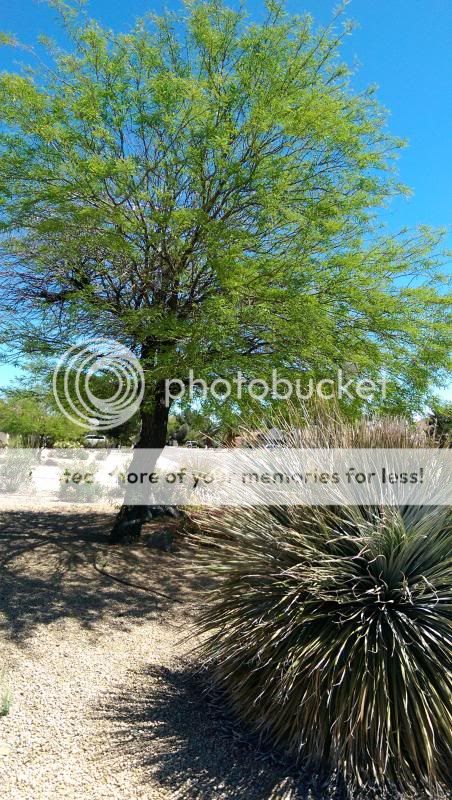Re: HTC One (M8) Photo's & Video Thread
Still puzzled at the trouble some people are having so I did a few more tricky shots. I would once again recommend tapping on the subject to let the cam do it's calculations. It often makes a night and day difference. A lot of people aren't used to that but this cam has a super-wide range of adjustment so if it doesn't look quite right, just tap your subject and I think you'll be shocked at the difference.
Very Low Light; This large room was lit by a single corkscrew bulb in my jigsaw lamp. Too dark to read a book in but enough light to walk around. Every other digital cam I've used in this exact position (both phones and dedicated cams as well) have produced an orange-hued, grainy, mostly shadowed, shot that was absolutely unusable. The M8 was dim but still far better than the others when pointing and shooting. But, when focusing on the black area of the cat's nose, the light absorption suddenly bloomed. Really extraordinary how much light it found and THIS is why I wanted them to go with a design like they did, because a lot of my shots are real-world photos that aren't posed or taken in ideal situations. Oh, and yes, she's a naturally hairless cat, not a gargoyle.
Bright Light; This is in the Arizona sun and was bright enough that sunglasses were necessary and I couldn't see what was on the phone's display. I didn't have to focus or adjust a thing. The details will be mangled in the transfer but the original is pretty refined. Yes, the M8 does saturate colors a but. It's not as bad as an iphone but a samsung would be more accurate. However, a little saturation from the M8 is sometimes welcome, IMO, as it adds some life to photos and no one is taking historical archive shots with an M8.
Direct Sun; This is just to show that you can shoot directly into the sun (intense sun) and still get reasonable white-balance, contrast, color representation, focus, etc. It's so bright out that I'm still seeing white spots 20min after peeking at the sun while trying to take this pic;
Hopefully some of the examples will help those having trouble. Remember, pick your subject and, when in trouble, tap it to let the camera figure it out.