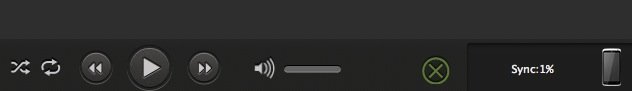For the benefit of those arriving here looking for an answer:
Had exactly these problems and spent a lot of time resolving them. Sync Manager WILL run on OSX (have just got this to work under Mavericks) but has been built by a junior development team I suspect. It's major problem is down to one thing: Case Sensitivity.
****** The app has been built to run from a case insensitive file system. It also expects your content to be stored on a case insensitive file system. *****
You can fix this but it involves a few steps. The exact set of steps you need to take depend on how your file systems are configured.
If the app wont start:
Check the file system your /Applications folder is on. That's normally your boot drive. To check, select your computer in the left bar of Finder. Select the boot drive in the right side of Finder with a single click. Then use <Apple - I> to display the information about the volume. If it includes "...Case Sensitive..." in the Format section then keep following this section. If not, move to the next.
So, Assuming it's case sensitive, you need to open Terminal to do the following patch. If you're not sure about this reply back and I'll try to help. If you screw the app up, just re-install (after all it doesnt work, right ?)
$> cd /Applications/HTC\ Sync\ Manager.app/Contents
(Note: The application has been built with the info.plist in lower case, but the app needs Info.plist to be able to load)
Either:
$> sudo ln -s info.plist Info.plist
Or:
$> sudo mv info.plist Info.plist
Now try starting the app. It should now run ...
The App hangs on a Sync:
I found that for me, the reason was that my content was also stored on a case Sensitive File system; that is, my Music and Pictures folders were both on the same case sensitive file system as the app. After getting the app to start it went looking for iTunes and loaded the media lists from iTunes and iPhoto.
However when you try to sync (or select media within the app), the app tries to look for the files it wont find them (it converts all file paths it gets from iTunes and iPhoto into lower case) which possibly dont match what's on the file system and get's into some strange state while looking.
To solve this:
You need to move the Pictures and Music folder to a case insensitive file system. If you have spare partitions that are case insensitve and are big enough, that's ideal.
If you dont have a spare case insensitive partition/drive you can move on to, there isnt an easy solution for you unfortunately. You can put a new bigger drive in, create a new case insensitive partition etc, but detailed instructions are beyond the scope of this simple reply.
If you do have a suitable file system you can move on to, you still need to get your files there. Only way I know of to move between the two is to do a backup using CCC and then use CCC to restore to the new target file system. Finder will just barf on the copy which isnt ideal. CCC will deal with the switch of case, but note that you could loose files if you have the same filename in the same directory in different cases. For me, that meant I lost a couple of music tracks like: "take it to the river.mp3" which clashed with "Take it to the River.mp3" I got the last one which overwrote the first. In any case they were duplicates for me.
Once you've moved it to the new file system, you need to link back into your home directory again for everything like iTunes to work etc.
So, in Terminal once again:
$> cd $HOME
$> sudo mv Music Music.old
$> sudo ln -s <Put the path to you new stuff here> ./Music
Do the same for the Pictures folder.
Restart Sync Manager and all should now work.
Note that although I've tried to be as complete as possible, and the stuff above worked for me, the risks are yours. If you dont feel comfortable following these steps, I'd suggest emailing HTC support and asking them to get their junior developer to fix the app to support case sensitive file systems !
Hope this helps someone !