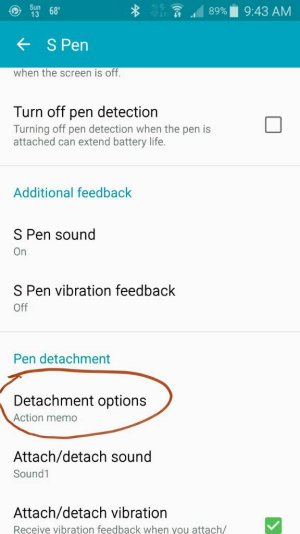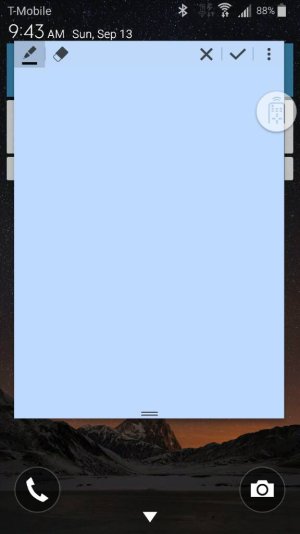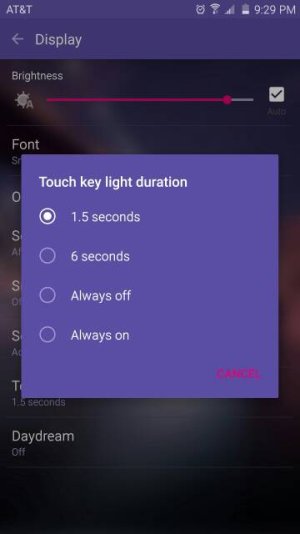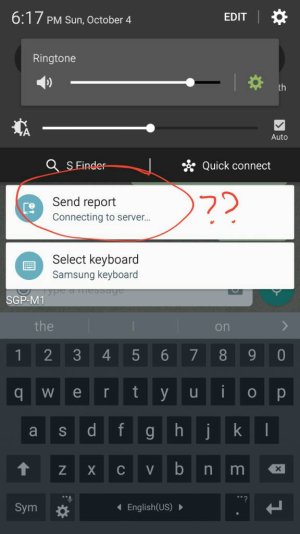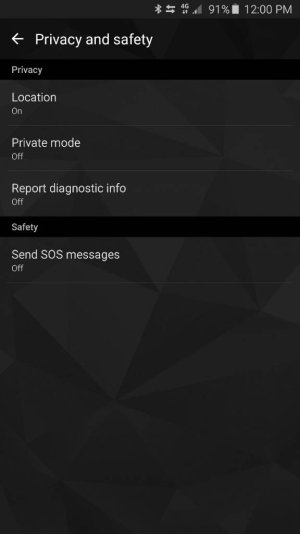debdroid1a
Well-known member
- Apr 14, 2014
- 1,649
- 18
- 38
View attachment 195555
please...How to switch between many windows in note 5
(apps windows or main windows)
2 problems i have :
1- in my previous phones i could do this with only clicking in the white point and go directly in the window...
but couldn't in my note 5 so if i will have 7 or more so how to switch diretly from 1 to 7 for example.
2- they removed even when you switch to the next of the last window...in my note 2 the next window of the last window is the first window but in note 5 it blocks in the last window so you must go back
please if anyone have a solution please tell me...don't like this thing
You'd have to use a different launcher. I made my middle screen my home screen so it's easier to swipe to other screens.
Posted via the *Note 5*