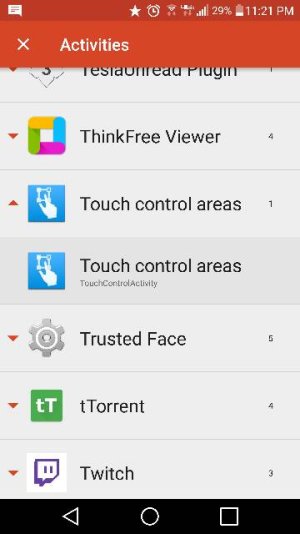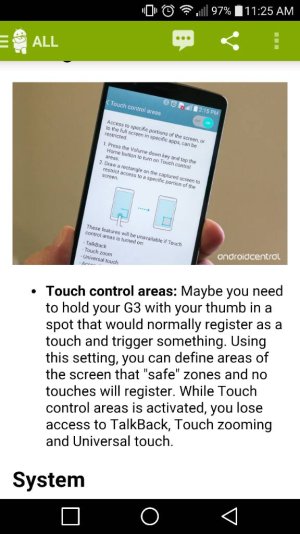- Jul 1, 2011
- 418
- 55
- 0
I might of stumbled on a fix for the touch screen response. Call me crazy or placebo but I'm noticing it .
So from a third party launcher, in my case nova, I added widget , shortcut activities and at the bottom has touch control areas. I checked off the full screen box after accessing it and so far I'm feeling a difference, at least I think I am.
Posted via the Android Central App
So from a third party launcher, in my case nova, I added widget , shortcut activities and at the bottom has touch control areas. I checked off the full screen box after accessing it and so far I'm feeling a difference, at least I think I am.
Posted via the Android Central App