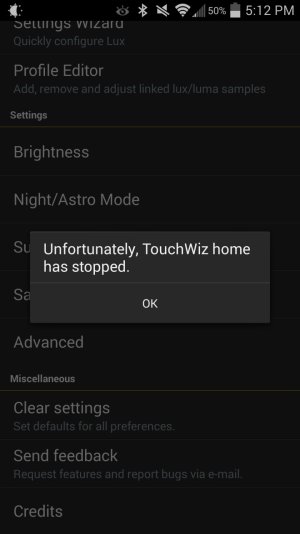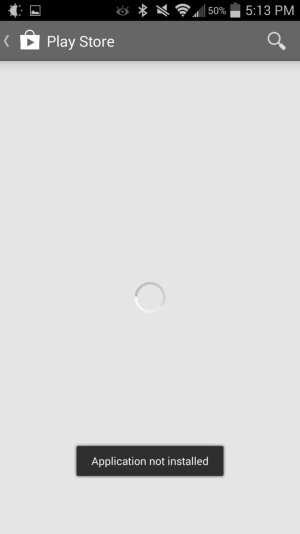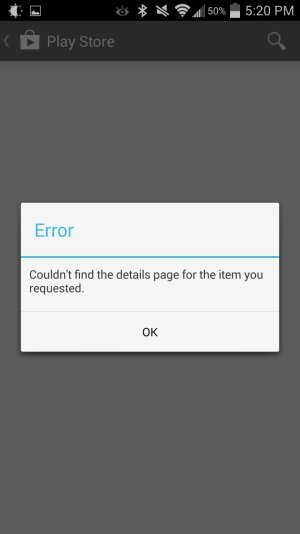- May 19, 2014
- 3
- 0
- 0
When I updated my magazine (not on purpose, I hate the app) the icon appeared in the app drawer.
For me this is a yay, but my problem is TouchWiz Home keeps crashing. After it crashes it opens Lux Auto brightness. When I swipe up on the home screen it takes me to google play and says application not installed.
I have not tried rebooting the phone.
Have I violated any legal thing? What should I do? (my phone is practically unusable)
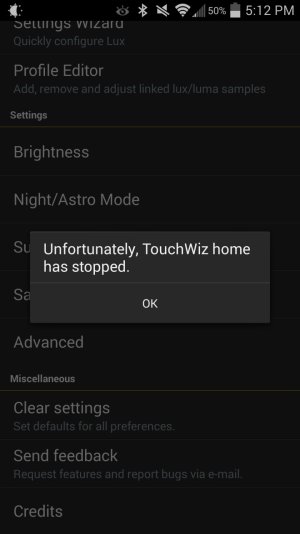
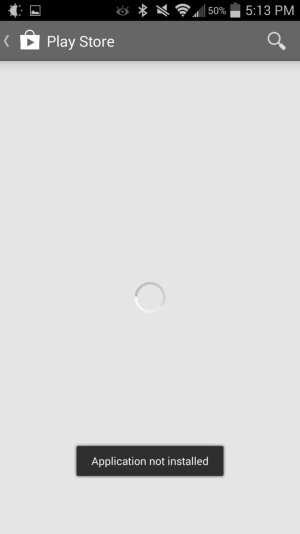
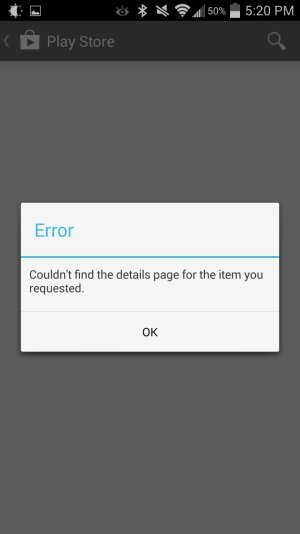
For me this is a yay, but my problem is TouchWiz Home keeps crashing. After it crashes it opens Lux Auto brightness. When I swipe up on the home screen it takes me to google play and says application not installed.
I have not tried rebooting the phone.
Have I violated any legal thing? What should I do? (my phone is practically unusable)