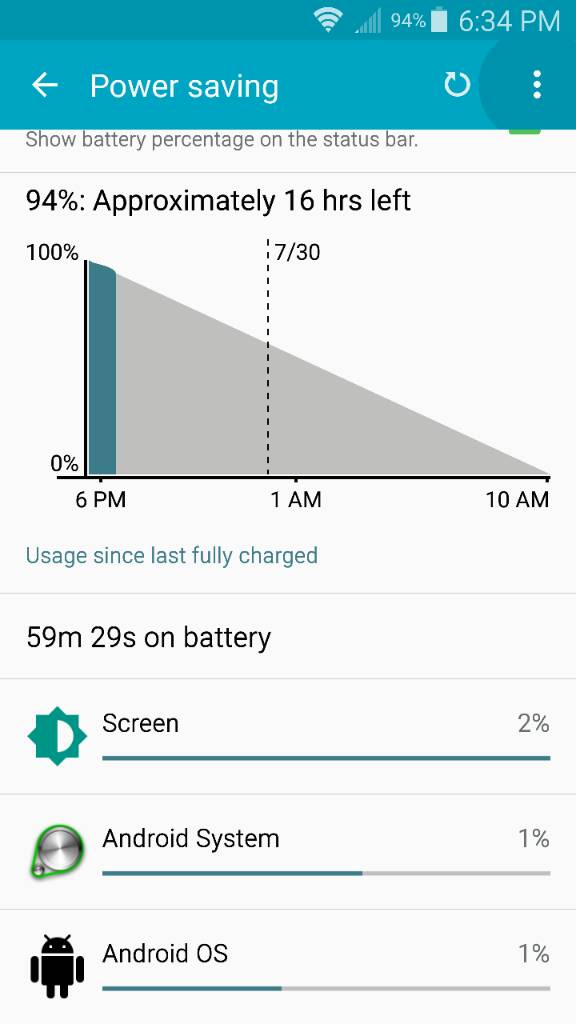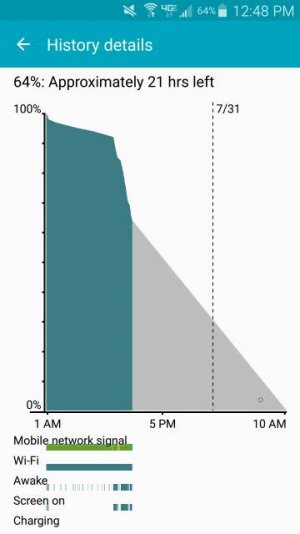If battery issue, delete cache, fixed my battery issue
- Thread starter smooth2222
- Start date
You are using an out of date browser. It may not display this or other websites correctly.
You should upgrade or use an alternative browser.
You should upgrade or use an alternative browser.
spotnjack
Well-known member
- Apr 26, 2013
- 110
- 0
- 0
After you open the initial battery screen, tap the graph and that will take you to the screen that shows how long you've been on the battery.Why does my battery screen not show how long I've been on battery like some of you do? Is it because I'm on Verizon and they removed it?
Posted via the Android Central App
spotnjack
Well-known member
- Apr 26, 2013
- 110
- 0
- 0
Huh, I'm on Verizon and mine works.Nope. Mine doesn't have how long it's been on battery anywhere. Must be awesome Verizon. They take away everything.
Posted via the Android Central App
spotnjack
Well-known member
- Apr 26, 2013
- 110
- 0
- 0
I don't know what I was thinking, but you're right, Verizon did take that feature away. Mine looks exactly the same. I miss it and want it back.These are my screens.
Posted via the Android Central App
dlgus
Well-known member
- Nov 29, 2010
- 526
- 2
- 18
Truthfully, I am ok with a charge of 12-18 hrs. The only reason I would need to go longer than that is if I am not going to be home in that time span. And since I have no life, I am almost ALWAYS home in time to put my boy on the charger by 11p. Yes, I know, poor me 
calicocat2010
Well-known member
- Jun 22, 2013
- 890
- 0
- 0
Good point. There are some posts talking about wiping the cache partition and others about clearing cache (this usually refers to apps cache). I'm not sure which one of these methods were used for any poster. I'm aware that they are different processes, but in both of them the deleted cache has to be built again.
I'm very new with this wiping partition process, but I want to see if this will improve my battery. So, is wiping cache partition the Right step in theory to improving the battery drain? I don't want to touch the app cache.
Javier P
Ambassador
- Feb 21, 2014
- 19,478
- 6
- 0
I'm very new with this wiping partition process, but I want to see if this will improve my battery. So, is wiping cache partition the Right step in theory to improving the battery drain? I don't want to touch the app cache.
Sorry for the delay. There's no way to know for sure if the wipe will fix your battery drain. This process can fix some performance issues but your drain would be caused because some app is misbehaving, a problem with your signal or location settings, etc. You could post a couple of screenshots with your battery stats and we'll try to figure out who's taking your battery juice. Check first if any app is showing an unusual high percentage.
calicocat2010
Well-known member
- Jun 22, 2013
- 890
- 0
- 0
Sorry for the delay. There's no way to know for sure if the wipe will fix your battery drain. This process can fix some performance issues but your drain would be caused because some app is misbehaving, a problem with your signal or location settings, etc. You could post a couple of screenshots with your battery stats and we'll try to figure out who's taking your battery juice. Check first if any app is showing an unusual high percentage.
I believe the culprit was Google Now Launcher because I have disabled it and my battery is doing really well after 30 minutes of using GPS and answering a few emails. OH and I have hardly any cell signal from where I'm at for class. I'm at 83% from taking it off the wireless charger at 7:15 a.m.
However, will this effect the voice Google Search? I think it's just for the Launcher, correct?
calicocat2010
Well-known member
- Jun 22, 2013
- 890
- 0
- 0
A bad signal is one of the main causes for battery drain, specially if you have mobile data on. You can switch Google Now off and still use Google search normally. I do, even with Nova Launcher.
Yeah, signal truly sucks here. Where do I switch Google Now to off? In the main settings or Google Settings? So I won't be able to do a Google Voice search is what you're saying?
Does this delete data?
No, it does not delete any of your data.
Trout Jedi
New member
- Oct 29, 2015
- 1
- 0
- 0
lighthawk30
New member
- Nov 4, 2015
- 2
- 0
- 0
I recommend upgrading the note 4 to android 5.1.1, switching between lockscreen, wakeup, and other apps, phone is much snappier now. My battery was draining a lot faster since a year ago when i got this phone, thought bout replacing the battery but upgrading os clears cache and I also did a factory reset with this new update and battery lasts about 16 hours. I use web, video, and lot of gaming and sketching, if possible, flashing the update using odin is pretty simple.
I regularly have very good battery life and that continues, but there IS one problem since 5.1.1.. on a sprint Note 4.
Once I get down to about 12-15% I get an alert, battery is low, etc.. If I start to do something with the phone, open a browser or download an app, boom it just shuts down completely.
I can reboot the phone, but it shuts down again. When I plug in the power, it says it is at 0% battery so either the battery meter is totally wrong or the battery is damaged?
thoughts?
I've reset the cache several times now, to no sucess
Once I get down to about 12-15% I get an alert, battery is low, etc.. If I start to do something with the phone, open a browser or download an app, boom it just shuts down completely.
I can reboot the phone, but it shuts down again. When I plug in the power, it says it is at 0% battery so either the battery meter is totally wrong or the battery is damaged?
thoughts?
I've reset the cache several times now, to no sucess
Similar threads
- Replies
- 9
- Views
- 1K
- Replies
- 19
- Views
- 2K
- Replies
- 18
- Views
- 2K
- Replies
- 6
- Views
- 5K
- Replies
- 4
- Views
- 636
Trending Posts
-
-
Questions about buying S26U and who to order from pre order other than samsung.
- Started by Blues Fan
- Replies: 4
-
How do you guys purchase your phone? Directly from Samsung or from carrier?
- Started by blueyzfr6
- Replies: 6
-
-
Forum statistics

Space.com is part of Future plc, an international media group and leading digital publisher. Visit our corporate site.
© Future Publishing Limited Quay House, The Ambury, Bath BA1 1UA. All rights reserved. England and Wales company registration number 2008885.