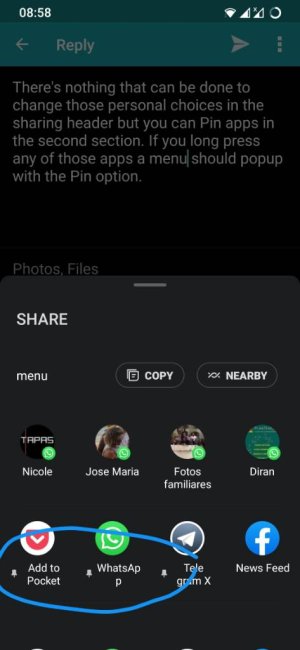Greetings!
When I attempt to share something from my phone (such as an image), I get a screen that (mostly) gives me my top used choices - or at least it used to. My computer email address should be my first choice on this screen...but it's often not. I'm unable to upload the image to my usual place to show what I'm talking about, so all I can do is describe it. The screen says "1 item" at the top, followed by the size of the item (278.62KB in one of them).
Below that is "Quick Share," which says, "Share instantly with people nearby. On the other person's device, make sure that Quick Share is turned on in the quick panel. Tips," where "tips" is highlighted.
Below that is a list of what I expect should be my most regularly used contacts (and used to be). That originally was my computer email address, followed by my husband's email address, my best friend's text contact and another friend's Facebook contact.
But now that's all changed.
One time recently I accidentally went into What's App, which I haven't used in over 3 years. Well, now the one person I wanted to communicate with on What's App is my first choice. THREE YEARS with no contact - and now she's first!
Second choice is my husband's email. That's about the only thing that hasn't changed.
Third choice is a new email address for my husband...which I hardly ever use.
Fourth choice, the last one in what I would call "quick picks," alternates between my best friend's text and a different friend from Facebook than before, with whom I haven't personally communicated in...FOREVER.
Why, why, why?
Instead, i have to choose from the following line, which includes choices of: "Email" (this is generic and gives me a blank message to fill in the email address myself), "Newsfeed" (Facebook), "Set As Profile Picture" (another Facebook option which I've never used) or "Your Groups" (also Facebook).
How can I specifically go in and set what the default options are for sharing? The What's App and old friend from Facebook are hardly worth defaulting to, considering I don't communicate with them...EVER. And my husband's secondary email address is something I hardly ever use. I don't want these terrible choices. I don't understand why the phone suddenly chooses many of them from out of nowhere. The last time this happened, I had the What's App friend's choice on my phone for 6+ months, which is pretty inexcusable. It should have been up there a week max, after which the phone should have LEARNED this was an option I simply wasn't using.
Unfortunately, it was there for way too long and I don't know how to set it with the choices *I* want, not the choices the phone decides I want, when they're the absolute worst choices. I don't want to get stuck with this for another 6+ months, or until I get a new phone. But I see no way to set defaults such as this.
Thank you in advance.
When I attempt to share something from my phone (such as an image), I get a screen that (mostly) gives me my top used choices - or at least it used to. My computer email address should be my first choice on this screen...but it's often not. I'm unable to upload the image to my usual place to show what I'm talking about, so all I can do is describe it. The screen says "1 item" at the top, followed by the size of the item (278.62KB in one of them).
Below that is "Quick Share," which says, "Share instantly with people nearby. On the other person's device, make sure that Quick Share is turned on in the quick panel. Tips," where "tips" is highlighted.
Below that is a list of what I expect should be my most regularly used contacts (and used to be). That originally was my computer email address, followed by my husband's email address, my best friend's text contact and another friend's Facebook contact.
But now that's all changed.
One time recently I accidentally went into What's App, which I haven't used in over 3 years. Well, now the one person I wanted to communicate with on What's App is my first choice. THREE YEARS with no contact - and now she's first!
Second choice is my husband's email. That's about the only thing that hasn't changed.
Third choice is a new email address for my husband...which I hardly ever use.
Fourth choice, the last one in what I would call "quick picks," alternates between my best friend's text and a different friend from Facebook than before, with whom I haven't personally communicated in...FOREVER.
Why, why, why?
Instead, i have to choose from the following line, which includes choices of: "Email" (this is generic and gives me a blank message to fill in the email address myself), "Newsfeed" (Facebook), "Set As Profile Picture" (another Facebook option which I've never used) or "Your Groups" (also Facebook).
How can I specifically go in and set what the default options are for sharing? The What's App and old friend from Facebook are hardly worth defaulting to, considering I don't communicate with them...EVER. And my husband's secondary email address is something I hardly ever use. I don't want these terrible choices. I don't understand why the phone suddenly chooses many of them from out of nowhere. The last time this happened, I had the What's App friend's choice on my phone for 6+ months, which is pretty inexcusable. It should have been up there a week max, after which the phone should have LEARNED this was an option I simply wasn't using.
Unfortunately, it was there for way too long and I don't know how to set it with the choices *I* want, not the choices the phone decides I want, when they're the absolute worst choices. I don't want to get stuck with this for another 6+ months, or until I get a new phone. But I see no way to set defaults such as this.
Thank you in advance.