infusehelp
Member
- Dec 21, 2011
- 19
- 0
- 0
WOW!  How do you guys get your screens like that? I have "Go launcher" on my phone and STILL can't get these graphics and etc!
How do you guys get your screens like that? I have "Go launcher" on my phone and STILL can't get these graphics and etc!






A couple of screens from my Infuse.
Zeus build 5
ICS Theme revamped On Dope (Blue)
Mongo Toggles
Flashed UCLB3 modem
Running Go Launcher
Simple Text app for tray icons
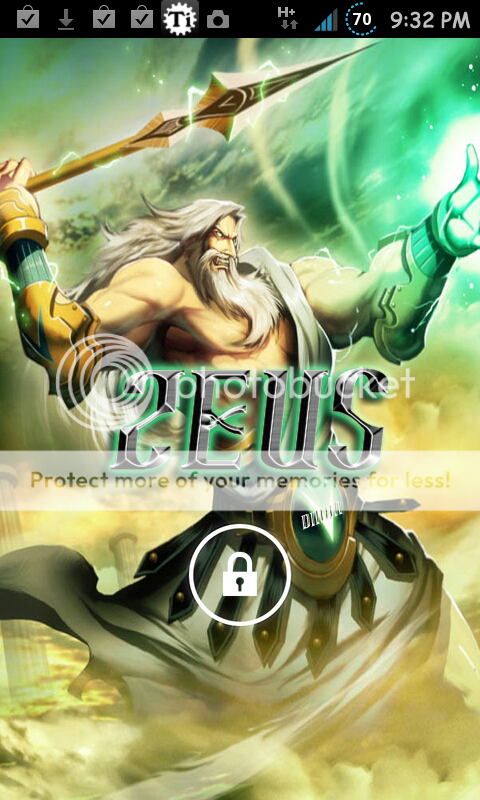
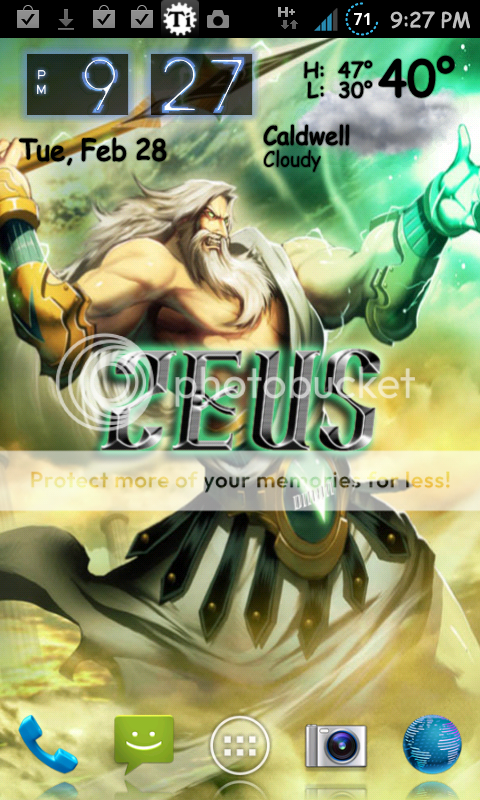
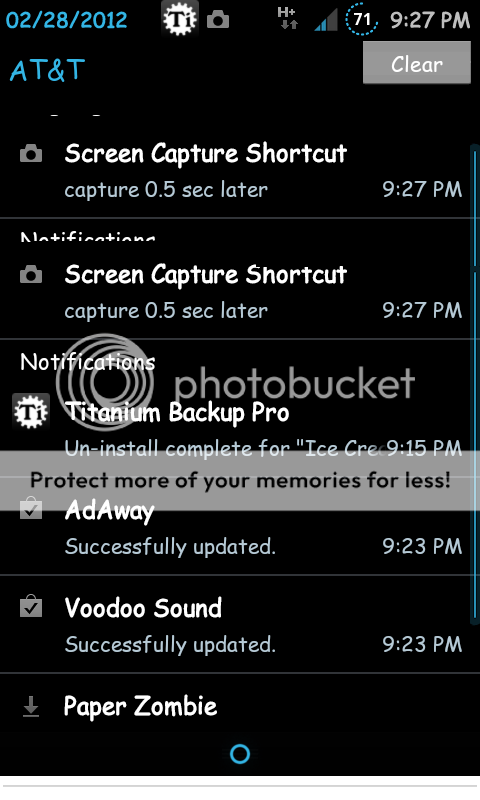

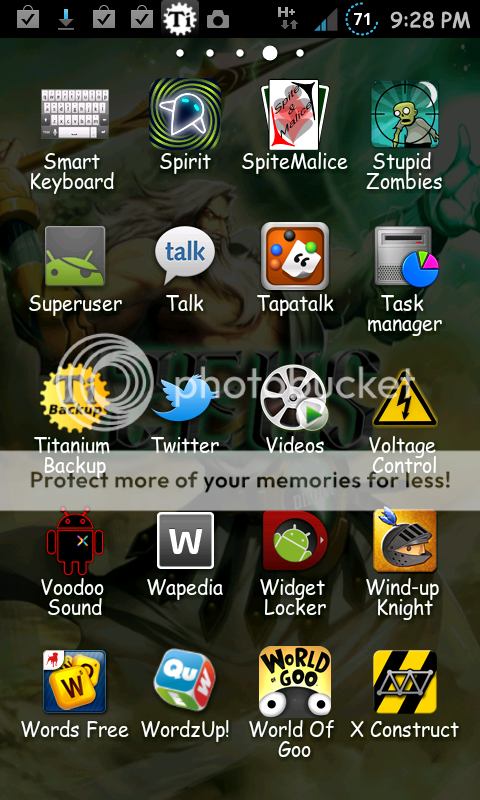
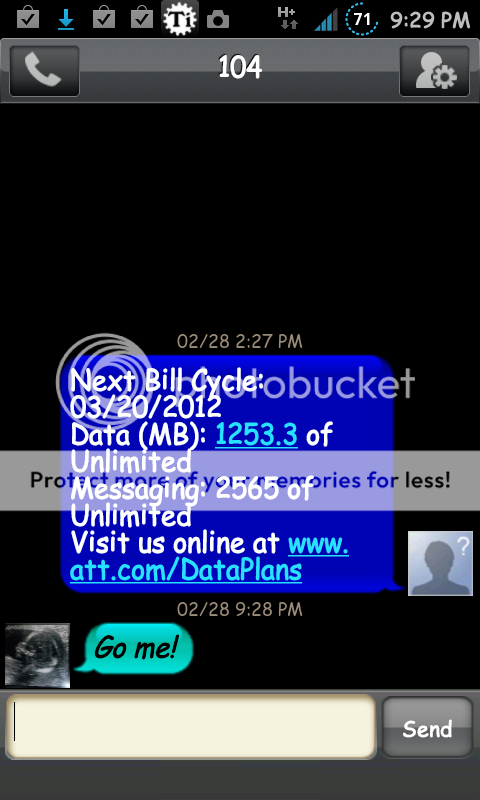
Nice! I've had issues with the ics revamped theme. It keeps force closing, even after i reflashed it numerous times. How is it working for you?
I haven't had any issues with FC's. Seems to be running fine on my Infuse. I love it.
I myself am using Go Launcher Ex. Have you tried that? I love the customizable features. Was considering trying ADW Launcher Ex.
I also use Go SMS, which I really like as well. A ton of customizable features.
One thing that is a bit disappointing. I haven't really seen all that much improvement in battery life since flashing Zeus. At least so far. But I use my phone quite frequently, so that comes with the territory.
Here's mine at the moment.
Running R3velation rom with ADW launcher.
Home screen - have the notifiction bar hidden in ADW. Live Wave wallpaper. The heart is direct call to honey and left of it is an invisible icon for direct text to her.
The white cirlce is circle launcher, more on this below.
Battery
Lock control to toggle whether screen locks on sleep or not.
My doc has phone, google voice, contacts, mail and camera.
Second pic shows how circle launcher looks when clicked. Pulls up whatever contacts you specifiy, dims everything else. Touching a contact calls.
Next is my #2 screen with several icons and folders for other important but less often used apps.
Nexit is my #3 screen with scrollabel news.
That is pretty much it.
The next screen shows exDialer which replaces the dailer app and contacts too.
Next pic to show notification shade, and the toggles, of which there are 14 that scroll sideways
Finally a pic of the R3velation screen that shows up when you hit the power button.
The R3velation rom is fast and easy on the battery too. Highly recommended.
R3velation is a sweet rom, but I can't get enough of Zeus. Your screens look nice! Thanks for sharing.
R3velation is good, but Zeus feels better to me and I really love it. Zeus 6 was just dropped with a new ics theme, which you can see below. You can also see the text I got from at&t... Lame!Yeah Zeus was nice. I only went to R3v becuase Dman said it was better. Not sure if that is true or not, but it is good also, and haven't had any reason to flash back.




R3velation is good, but Zeus feels better to me and I really love it. Zeus 6 was just dropped with a new ics theme, which you can see below. You can also see the text I got from at&t... Lame!
Sent from my Zeus v.6 powered Infuse!

