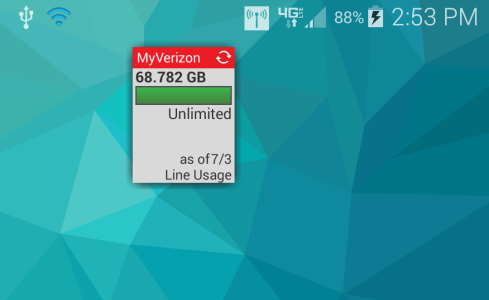[Instruction] How to get a new phone and keep (legacy) Unlimited Data on Verizon
- Thread starter chuckawd
- Start date
You are using an out of date browser. It may not display this or other websites correctly.
You should upgrade or use an alternative browser.
You should upgrade or use an alternative browser.
dusoccer10
Well-known member
- Jan 30, 2012
- 1,197
- 0
- 0
Re: [Instruction] How to Keep Unlimited Data on Verizon
Easy enough. You have two options:
Use a SIM Adapter
1.) Buy a SIM Adapter from Amazon (you'll need nano-to-Micro)
2.) Through Best Buy online, order the S5 using the upgrade on a line that contains an iPhone 5. Have the phone shipped to home.
3.) When the phone arrives, do not plug it in or try to charge it
4.) Power off the iPhone 5 and remove its SIM
5.) Take the iPhone 5 SIM and put it in the adapter. Put this combination in the S5. Destroy the SIM that comes with the S5.
6.) Power on the S5 and give it a few minutes to activate.
Just repeat the 6 steps two more times and you'll be all set. Make sure that each phone is ordered separately; however, you do not need to wait until one phone is done before starting to work on another.
If you did not want use a SIM adapter, the other way involves using opposite line upgrades:
1.) From Best Buy or Verizon online, order the S5 using an upgrade from a line that has an iPhone 5. Have the phone shipped to home.
2.) When the phone arrives, do not turn it on or try to charge it
3.) Log into Verizon online and select "Activate or Switch Device"
4.) Choose a different iPhone 5 line
5.) Choose "activate a phone that has never been on the account before"
6.) Enter the IMEI and SIM numbers that came with the S5
7.) Follow the rest of the directions to activate the S5
You can repeat this method two more times and avoid using an adapter. The key thing here is to make sure that you activate the phone on a different line than where it was upgraded. You must keep the S5's straight!
Either method works fine. It's a matter of whatever you are most comfortable in doing.
i want an samsung s5 on the rest of the iPhone lines
Easy enough. You have two options:
Use a SIM Adapter
1.) Buy a SIM Adapter from Amazon (you'll need nano-to-Micro)
2.) Through Best Buy online, order the S5 using the upgrade on a line that contains an iPhone 5. Have the phone shipped to home.
3.) When the phone arrives, do not plug it in or try to charge it
4.) Power off the iPhone 5 and remove its SIM
5.) Take the iPhone 5 SIM and put it in the adapter. Put this combination in the S5. Destroy the SIM that comes with the S5.
6.) Power on the S5 and give it a few minutes to activate.
Just repeat the 6 steps two more times and you'll be all set. Make sure that each phone is ordered separately; however, you do not need to wait until one phone is done before starting to work on another.
If you did not want use a SIM adapter, the other way involves using opposite line upgrades:
1.) From Best Buy or Verizon online, order the S5 using an upgrade from a line that has an iPhone 5. Have the phone shipped to home.
2.) When the phone arrives, do not turn it on or try to charge it
3.) Log into Verizon online and select "Activate or Switch Device"
4.) Choose a different iPhone 5 line
5.) Choose "activate a phone that has never been on the account before"
6.) Enter the IMEI and SIM numbers that came with the S5
7.) Follow the rest of the directions to activate the S5
You can repeat this method two more times and avoid using an adapter. The key thing here is to make sure that you activate the phone on a different line than where it was upgraded. You must keep the S5's straight!
Either method works fine. It's a matter of whatever you are most comfortable in doing.
Re: [Instruction] How to Keep Unlimited Data on Verizon
but my question is not how to add the phones i got that straight how can i be 100% sure that if it all fails when i return the phones with in the 14 days what obligation verizon has to put the UDP back on all the lines after the return is done
but my question is not how to add the phones i got that straight how can i be 100% sure that if it all fails when i return the phones with in the 14 days what obligation verizon has to put the UDP back on all the lines after the return is done
dusoccer10
Well-known member
- Jan 30, 2012
- 1,197
- 0
- 0
Re: [Instruction] How to Keep Unlimited Data on Verizon
If that's what you are worried about most, then do option 1 with an adapter. If something is wrong with the S5, you just move the active SIM back into the iPhone 5, return the S5 to Best Buy, and get them to give you your upgrade back.
If you screw up and accidentally activate the tiered plan, you'll need to: (1) return the phone, (2) get your upgrade restored, and (3) file an inactive pricing request with Verizon. This will take anywhere from a couple of weeks to a month.
If you are not comfortable with any of this, then stick to buying used or full price phones. Even then, Verizon can strip you of your unlimited plan at any time.
but my question is not how to add the phones i got that straight how can i be 100% sure that if it all fails when i return the phones with in the 14 days what obligation verizon has to put the UDP back on all the lines after the return is done
If that's what you are worried about most, then do option 1 with an adapter. If something is wrong with the S5, you just move the active SIM back into the iPhone 5, return the S5 to Best Buy, and get them to give you your upgrade back.
If you screw up and accidentally activate the tiered plan, you'll need to: (1) return the phone, (2) get your upgrade restored, and (3) file an inactive pricing request with Verizon. This will take anywhere from a couple of weeks to a month.
If you are not comfortable with any of this, then stick to buying used or full price phones. Even then, Verizon can strip you of your unlimited plan at any time.
Re: [Instruction] How to Keep Unlimited Data on Verizon
i am willing to try it i was just saying if by some way when i get the phone insert my old sim if they end up switching me to a TDP then can i get my UDP back for sure and what are the steps of getting it back and who do i have to get my upgrade back verizon or best buy thank you for your help with out people like you verizon would win they are not happy with making a ton of money off of people they also want blood keep this alive
i am willing to try it i was just saying if by some way when i get the phone insert my old sim if they end up switching me to a TDP then can i get my UDP back for sure and what are the steps of getting it back and who do i have to get my upgrade back verizon or best buy thank you for your help with out people like you verizon would win they are not happy with making a ton of money off of people they also want blood keep this alive
dusoccer10
Well-known member
- Jan 30, 2012
- 1,197
- 0
- 0
Re: [Instruction] How to Keep Unlimited Data on Verizon
If you are using your old SIM, but nature it is programmed to unlimited. You will not be put on a tiered plan unless you activate the SIM that comes with the phone. With that said, you would do the following in a worst case scenario:
1.) Reactivate the old iPhone 5
2.) Return the phone to Best Buy within the allotted time period
3.) When you return the phone to Best Buy, you will ask them to give you your upgrade back
4.) Then you will call Verizon customer service and have them fill out an Inactive Pricing Request.
After that, you wait....and wait...and wait until Verizon finally approves it and gives you back your unlimited. It might take multiple phone calls to check on the request, it might take escalating things to a supervisor or manager, but you eventually will get your unlimited back.
i am willing to try it i was just saying if by some way when i get the phone insert my old sim if they end up switching me to a TDP then can i get my UDP back for sure and what are the steps of getting it back and who do i have to get my upgrade back verizon or best buy thank you for your help with out people like you verizon would win they are not happy with making a ton of money off of people they also want blood keep this alive
If you are using your old SIM, but nature it is programmed to unlimited. You will not be put on a tiered plan unless you activate the SIM that comes with the phone. With that said, you would do the following in a worst case scenario:
1.) Reactivate the old iPhone 5
2.) Return the phone to Best Buy within the allotted time period
3.) When you return the phone to Best Buy, you will ask them to give you your upgrade back
4.) Then you will call Verizon customer service and have them fill out an Inactive Pricing Request.
After that, you wait....and wait...and wait until Verizon finally approves it and gives you back your unlimited. It might take multiple phone calls to check on the request, it might take escalating things to a supervisor or manager, but you eventually will get your unlimited back.
dusoccer10
Well-known member
- Jan 30, 2012
- 1,197
- 0
- 0
Re: [Instruction] How to Keep Unlimited Data on Verizon
Inactive Pricing Request is exactly what it sounds like. You are asking (requesting) Verizon to be put on a plan (unlimited data) that they currently no longer offer via retail (i.e. inactive).
ok thank so much and have you worked for verizon how are you so knowledgeable
what is an inactive pricing request
Inactive Pricing Request is exactly what it sounds like. You are asking (requesting) Verizon to be put on a plan (unlimited data) that they currently no longer offer via retail (i.e. inactive).
Re: [Instruction] How to Keep Unlimited Data on Verizon
i wanted to ask if i could do this as well in addition to the 5 lines that i have there is also a 2 line sub account on that plan i have a samsung note 4 and an ipad 3 the note 4 for is on an edge plan with 10 gb can i wash all the phones through the note 4 line with the 10 gb data and just sign up the UDPlans with contracts and give them to that line one at a time days apart
i wanted to ask if i could do this as well in addition to the 5 lines that i have there is also a 2 line sub account on that plan i have a samsung note 4 and an ipad 3 the note 4 for is on an edge plan with 10 gb can i wash all the phones through the note 4 line with the 10 gb data and just sign up the UDPlans with contracts and give them to that line one at a time days apart
dusoccer10
Well-known member
- Jan 30, 2012
- 1,197
- 0
- 0
Re: [Instruction] How to Keep Unlimited Data on Verizon
No as you can't move the upgrade to a different account.
i wanted to ask if i could do this as well in addition to the 5 lines that i have there is also a 2 line sub account on that plan i have a samsung note 4 and an ipad 3 the note 4 for is on an edge plan with 10 gb can i wash all the phones through the note 4 line with the 10 gb data and just sign up the UDPlans with contracts and give them to that line one at a time days apart
No as you can't move the upgrade to a different account.
Re: [Instruction] How to Keep Unlimited Data on Verizon
Sent from my SM-N910V using Tapatalk
How are you getting the phone? Are you doing the Best Buy method? If you already ordered the phone I would advise against it. That may activate the plan change. I would just get a SIM adapter and use you current SIM card.So I just upgraded to an LG G3. I currently have a first gen moto x. Can I reactivate my old droid dna, which has a micro sim and put it in the G3, when it arrives, in order to keep my UDP?
Sent from my SM-N910V using Tapatalk
dusoccer10
Well-known member
- Jan 30, 2012
- 1,197
- 0
- 0
Re: [Instruction] How to Keep Unlimited Data on Verizon
Correct. You needed to do that before ordering the new phone. Any SIM besides your current active one will be reprogrammed to the tiered data plan.
Posted via Android Central App
Yes, the best buy method. I've already ordered the phone. It will be here tomorrow. So reactivating my old droid DNA won't work? Is my only option to get a sim adapter?
Correct. You needed to do that before ordering the new phone. Any SIM besides your current active one will be reprogrammed to the tiered data plan.
Posted via Android Central App
Curtis Johnson2
New member
- Jun 30, 2015
- 1
- 0
- 0
Re: [Instruction] How to Keep Unlimited Data on Verizon
I want to upgrade my note 2 to the nexus 6 using the basic phone upgrade on line 3 without taking the data plan on the line. The nexus 6 uses a micro sim and my note 2 uses a mini sim. I am unclear on how to get do the best buy method without needing the micro sim from the the nexus 6.
line 1 UPD
line 2 Smart phone 2 GB
line 3 basic -upgrade able
line 4 basic
I want to upgrade my note 2 to the nexus 6 using the basic phone upgrade on line 3 without taking the data plan on the line. The nexus 6 uses a micro sim and my note 2 uses a mini sim. I am unclear on how to get do the best buy method without needing the micro sim from the the nexus 6.
line 1 UPD
line 2 Smart phone 2 GB
line 3 basic -upgrade able
line 4 basic
Re: [Instruction] How to Keep Unlimited Data on Verizon
Just as a data point, I have two lines on my acct- one is UDP, one is a non-smartphone, basic line. Both were eligible for upgrades.
I bought a Galaxy S6 at Best Buy, selected to upgrade my basic line to the GS6, went through the various screens, chose the 500MB data plan (cheapest one), got to checkout. Got the phone, pulled the SIM card out of the GS6 immediately. I pulled the SIM out of my Moto X, stuck that into the GS6, turned it on. My phone still works, on the correct line.
I checked my Verizon account- this extended the contract on the basic line for 2 yrs but did not change anything else. Line charges are exactly the same still. UDP is still there.
Just as a data point, I have two lines on my acct- one is UDP, one is a non-smartphone, basic line. Both were eligible for upgrades.
I bought a Galaxy S6 at Best Buy, selected to upgrade my basic line to the GS6, went through the various screens, chose the 500MB data plan (cheapest one), got to checkout. Got the phone, pulled the SIM card out of the GS6 immediately. I pulled the SIM out of my Moto X, stuck that into the GS6, turned it on. My phone still works, on the correct line.
I checked my Verizon account- this extended the contract on the basic line for 2 yrs but did not change anything else. Line charges are exactly the same still. UDP is still there.
Re: [Instruction] How to Keep Unlimited Data on Verizon
1. Cut your your sim down.
2. Go to a Verizon Autherized retailer and pay them to activate the phone on the unlimited line.
3. Call Verizon or go to a corporate store and get a nano sim for your phone.
Sent from my SM-N910V using Tapatalk
There are several things you can do. You need a Nano SIM. I believe the Note had a micro sim. You still need to destroy the SIM so it did not activate the 2 year data plan on your basic line.I want to upgrade my note 2 to the nexus 6 using the basic phone upgrade on line 3 without taking the data plan on the line. The nexus 6 uses a micro sim and my note 2 uses a mini sim. I am unclear on how to get do the best buy method without needing the micro sim from the the nexus 6.
line 1 UPD
line 2 Smart phone 2 GB
line 3 basic -upgrade able
line 4 basic
1. Cut your your sim down.
2. Go to a Verizon Autherized retailer and pay them to activate the phone on the unlimited line.
3. Call Verizon or go to a corporate store and get a nano sim for your phone.
Sent from my SM-N910V using Tapatalk
Re: [Instruction] How to Keep Unlimited Data on Verizon
I want to know best way to upgrade..
Line1 : UDP upgradeable
Line2 : 4g 2017-6
I used my wife's upgrade(line2) last year.
But yesterday my wife's phone was broken.
SO I want to buy my wife's phone.
Which way is best way to that?
I want to know best way to upgrade..
Line1 : UDP upgradeable
Line2 : 4g 2017-6
I used my wife's upgrade(line2) last year.
But yesterday my wife's phone was broken.
SO I want to buy my wife's phone.
Which way is best way to that?
Similar threads
- Replies
- 4
- Views
- 894
- Replies
- 0
- Views
- 2K
- Replies
- 2
- Views
- 3K
- Replies
- 0
- Views
- 3K
- Question
- Replies
- 4
- Views
- 2K
Latest posts
-
-
2 Questions - wait for S26? And text transfers....
- Latest: fuzzywuzzywazzafuzzy
Trending Posts
-
2 Questions - wait for S26? And text transfers....
- Started by fuzzywuzzywazzafuzzy
- Replies: 2
-
-
-
Question What browsers don't have tab discarding?
- Started by SAVVYSCLUTTER
- Replies: 5
-
Members online
Total: 4,204 (members: 12, guests: 4,192)
Forum statistics

Space.com is part of Future plc, an international media group and leading digital publisher. Visit our corporate site.
© Future Publishing Limited Quay House, The Ambury, Bath BA1 1UA. All rights reserved. England and Wales company registration number 2008885.