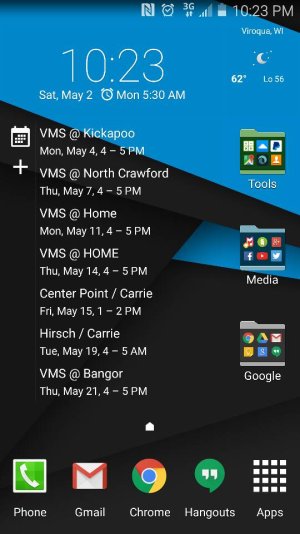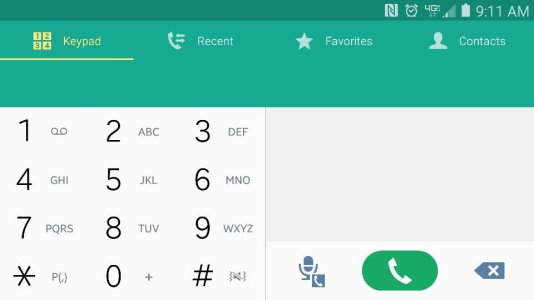Hey all. Just updated to lollipop. Everytime I try to use the stock Internet browser, it crashes and I get an error stating that "unfortunately, Internet has stopped working". Any suggestions? Or anyone else experiencing this? I've already wiped wiped cache partition from recovery and am extremely hesitant to do a master reset(I'm a lazy SOB) I'm completely stock and unrooted. Any insight and/or assistance would be much appreciated!
"Internet has stopped working" on stock browser since lollipop
- Thread starter chris06ob
- Start date
You are using an out of date browser. It may not display this or other websites correctly.
You should upgrade or use an alternative browser.
You should upgrade or use an alternative browser.
- Mar 9, 2012
- 168,856
- 9,897
- 113
If you're ok with losing any saved bookmarks, go to the App Manager, select Internet, and Clear Cache/Clear Data, then Force Stop. Now try again.
If that doesn't help, then try Safe Mode to see if it's a 3rd party app that's responsible: https://support.t-mobile.com/docs/DOC-11473
If that doesn't help, then try Safe Mode to see if it's a 3rd party app that's responsible: https://support.t-mobile.com/docs/DOC-11473
lterry913
Well-known member
- Sep 20, 2010
- 443
- 2
- 18
It was suggested by someone to uninstall updates on the "Android webview" app in app manager and don't reinstall it until the reviews get better...It seems to be causing crashes of many apps as well as browser...couldn't hue to try. You can always just reinstall the updates if that's not the problem.
I have no issues with the Internet on my notes browser... you know CHOME? Why would anyone use the stock browser, it's been junk for years. I am actually upset you can't disable it, and disable the stock email app. Errr. I don't use either, and in kitkat you could disable them both... at least I can still disable the stock sms app. I just don't understand why anyone would use non-google apps vs Samsung apps. By all means, the os was developed to work with Google stack apps, not the 2.3 froyo open source apps. I don't want to hear that because it's a Samsung that you need Samsung apps to work... I disable all that I can (s-voice, s-find, ect. ) if Google has their own app for that, if Sammy will allow it to be disabled. I don't use the stock clock, there is no setting that allows the alarm to go longer that 3 minutes. I use clock L for my alarm app. I use chronus for my clock and and calendar because it allows me to select the tap actions I want like Google calendar or clock L for clock settings. Mostly I like TouchWiz but some apps just are not up to speed with the correct options. I cannot stand a widget that doesn't let me resize or use the service I want (stock weather goes to Web version of accu weather) when of course weather bug is my weather app. I want to tell my phone what I want it to do. It's my choice. Here is my 5.0 home screen...
Posted via the Android Central App
Posted via the Android Central App
Attachments
Similar threads
- Replies
- 8
- Views
- 3K
- Replies
- 4
- Views
- 1K
- Replies
- 7
- Views
- 2K
- Replies
- 9
- Views
- 1K
Latest posts
-
-
-
-
https://www.facebook.com/glycopeakglycogencontrolenfrance/
- Latest: JediahBlades
Trending Posts
-
-
Phone Wifi connected without internet
- Started by marthaHoopkins1976
- Replies: 3
-
Questions about older phones and bad reception
- Started by njira
- Replies: 1
-
-
Members online
Total: 3,649 (members: 6, guests: 3,643)
Forum statistics

Space.com is part of Future plc, an international media group and leading digital publisher. Visit our corporate site.
© Future Publishing Limited Quay House, The Ambury, Bath BA1 1UA. All rights reserved. England and Wales company registration number 2008885.