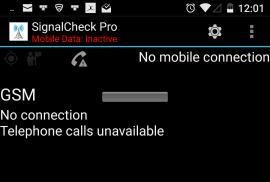DoyouFanBoyBro
Well-known member
- Apr 3, 2013
- 238
- 1
- 18
Hey everyone.
I wanted to share a tip. Project fi is actually hands down AMAZING. You just have to utilize it right.
I made 2 contacts in my phone contacts called
"Switch to tmobile" and "Switch to sprint"
Switching to tmobile code is *#*#34866#*#*
Switching to sprint is *#*#34777#*#*
What I do is if my data speeds are slow and Fi has not switched me for whatever reason I'll just copy one of the codes and paste into dialer and just switch over to the other network
I mean just think about that. NOBODY can do that being on a standalone carrier.
I've been doing that and it's like I have the best of 2 carriers. When I'm in different areas here in northern VA I just switch to the other carrier. And my speeds are beast at all times.
I wanted to share a tip. Project fi is actually hands down AMAZING. You just have to utilize it right.
I made 2 contacts in my phone contacts called
"Switch to tmobile" and "Switch to sprint"
Switching to tmobile code is *#*#34866#*#*
Switching to sprint is *#*#34777#*#*
What I do is if my data speeds are slow and Fi has not switched me for whatever reason I'll just copy one of the codes and paste into dialer and just switch over to the other network
I mean just think about that. NOBODY can do that being on a standalone carrier.
I've been doing that and it's like I have the best of 2 carriers. When I'm in different areas here in northern VA I just switch to the other carrier. And my speeds are beast at all times.