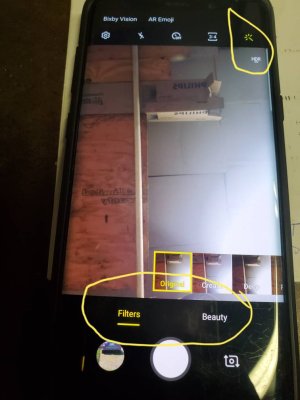I've been a diehard Samsung girl for a long time now, but it seems like my daughter's iPhones take nicer, sharper, pictures, especially indoors. Is there an app that's better than the stock camera app (S9 Plus) and is of better quality (similar to iPhones)? I really dislike Apple products, but can't deny their phone camera quality.
Also, my face recognition (the little square that pops up around faces) doesn't work consistently. That's probably due to user error, I don't understand why sometimes the square pops up and other times it doesn't. Does anybody know how this works?
Thank you
Also, my face recognition (the little square that pops up around faces) doesn't work consistently. That's probably due to user error, I don't understand why sometimes the square pops up and other times it doesn't. Does anybody know how this works?
Thank you