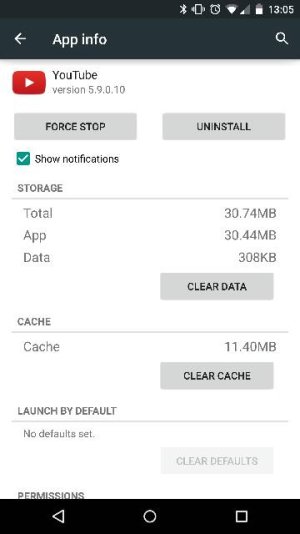Is there a way to get 1440p YouTube videos on the N6
- Thread starter Wingznut
- Start date
You are using an out of date browser. It may not display this or other websites correctly.
You should upgrade or use an alternative browser.
You should upgrade or use an alternative browser.
Alex Wetzel
Well-known member
- Jul 10, 2014
- 645
- 0
- 0
Odd that the app doesn't already support it.
Sent from my Nexus 6 using Tapatalk
The highest quality setting is 1080p
Posted via Android Central App
Jeremy8000
Well-known member
- Jul 11, 2012
- 2,566
- 159
- 63
The highest quality setting is 1080p
Posted via Android Central App
I think that's his point - that the Nexus 6's stock app caps resolution at 1080p. That is not, however, the highest quality setting possible for streaming youtube on Android.
YouTube for Android supports 1440p video streaming | Android Central
bojackr1
Well-known member
- Jun 7, 2010
- 184
- 0
- 0
http://www.androidpolice.com/2014/0...roid-delivers-number-playlist-related-tweaks/
I installed this apk and changed my YouTube update settings in the playstore
Posted via the Android Central App
I installed this apk and changed my YouTube update settings in the playstore
Posted via the Android Central App
Did you have to root to install that?I installed this apk and changed my YouTube update settings in the playstore
Sent from my Nexus 6 using Tapatalk
warrentaye
Member
- Nov 25, 2013
- 9
- 0
- 0
Download the latest apk, it allows for 1440p on the nexus 6, I cannot link yet but apkmirrror has it
version 5.18.5
version 5.18.5
Jeremy8000
Well-known member
- Jul 11, 2012
- 2,566
- 159
- 63
[APK Download] YouTube 5.9 For Android Delivers A Number Of Playlist-Related Tweaks
I installed this apk and changed my YouTube update settings in the playstore
Posted via the Android Central App
I toggled off the prohibition against installing apps not sourced from Google Play & downloaded the APK from their link, but when I go to install it (com.google.android.youtube-5.9.0.10.apk), it brings up a screen saying "App not installed."
My device is stock from the Google Play store, not rooted. I tried rolling back the software (which had been updated) to the 'factory' version pre-installed on it, but no better luck.
Is there something else I need to do?
That one doesn't work... You need version 5.18.5. Get it from apkmirror.comI toggled off the prohibition against installing apps not sourced from Google Play & downloaded the APK from their link, but when I go to install it (com.google.android.youtube-5.9.0.10.apk), it brings up a screen saying "App not installed."
My device is stock from the Google Play store, not rooted. I tried rolling back the software (which had been updated) to the 'factory' version pre-installed on it, but no better luck.
Is there something else I need to do?
The 5.18.5 version (from apkmirror) does not require root, and offers 1440p support.I'm using the 5.9.0.10.apk. I had to remove the YouTube app(requires root). Then reboot. It then let me install the apk. It seemed stuck on 720p so I had to wipe data/clear cache for the new app again to be able to select 1440p
Jeremy8000
Well-known member
- Jul 11, 2012
- 2,566
- 159
- 63
That one doesn't work... You need version 5.18.5. Get it from apkmirror.com
Worked like a champ, thanks!
bojackr1
Well-known member
- Jun 7, 2010
- 184
- 0
- 0
That one doesn't work... You need version 5.18.5. Get it from apkmirror.com
Worked for me twice. Once when I was stock and after I rooted and had to re-install. I used Astro File manager to side load the apk. But if version 5.18.5 loads without a problem then go for it!
Posted via the Android Central App
Attachments
logicalform
Well-known member
- May 26, 2010
- 98
- 2
- 0
I can't install the apk on my N6 for some reason. I have unknown sources enabled, but when I open the apk with package manager, the install button isn't clickable - I can only click the cancel button. I've cleared data/cache from the YouTube app as well. Do I need to uninstall updates first?
Edit: NVM, just had to restart...
Edit: NVM, just had to restart...
Similar threads
- Replies
- 7
- Views
- 682
- Replies
- 5
- Views
- 983
- Replies
- 2
- Views
- 826
- Replies
- 11
- Views
- 594
Trending Posts
-
Question Android Recovery : Cannot load Android system error
- Started by Ace2377
- Replies: 1
-
-
-
News Google is dropping support for the first two generations of Nest Learning Thermostat
- Started by AC News
- Replies: 1
Forum statistics

Space.com is part of Future plc, an international media group and leading digital publisher. Visit our corporate site.
© Future Publishing Limited Quay House, The Ambury, Bath BA1 1UA. All rights reserved. England and Wales company registration number 2008885.