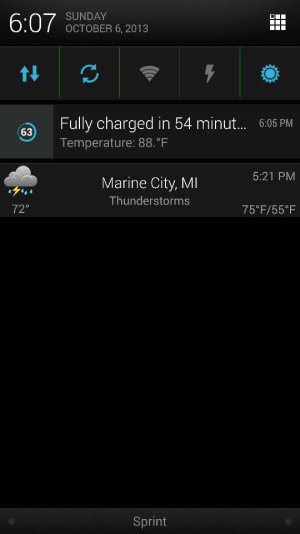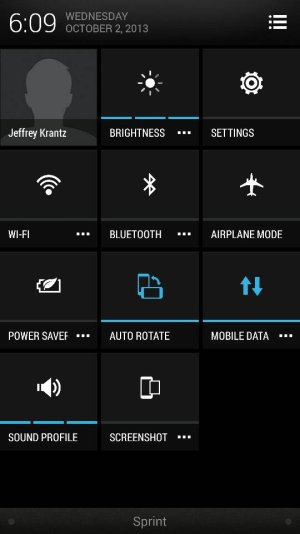Hi,
I did some search but couldn't find an answer. Is this possible? I just don't see the point of seeing that I am using power savings once it's already turned on. It's not like I am turning it on and off. Also the new 2 finger slide down is quick enough if I need more info.
Any ideas?
Thanks
I did some search but couldn't find an answer. Is this possible? I just don't see the point of seeing that I am using power savings once it's already turned on. It's not like I am turning it on and off. Also the new 2 finger slide down is quick enough if I need more info.
Any ideas?
Thanks