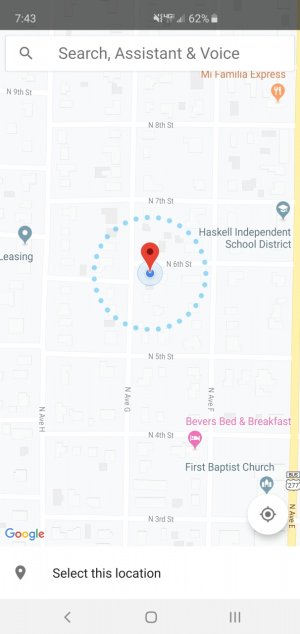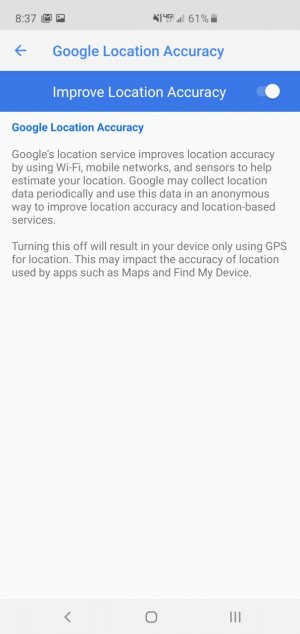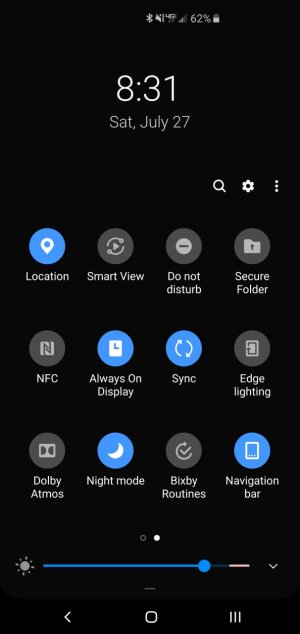Here's what mine shows. S10+
The last screenshot is from my sons S9 trusted places.
Does it work for your son? When I open Smart Lock under Trusted Places it says keep device unlocked at Home. I then press Trusted Places and the next screen shows Home as my physical address. If I long press on that it says Edit (your screenshot shows Change Location - don't think I see that anywhere and not sure why it would be different?) and when I press on Edit I get the little map. I press on the map (I think it is double tap to work) which lets me move the map around the pin point. I move the map around very slowly (you don't want to move too far because then it will not be your address) and look for it to change to the coordinates and then I click Save. When I go back to the previous screen it shows my physical address so I know the coordinates were correct. I reboot my phone afterwards. Not sure it that is absolutely necessary.