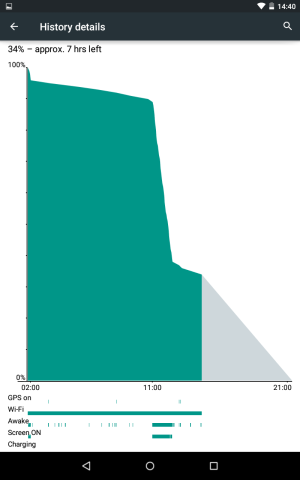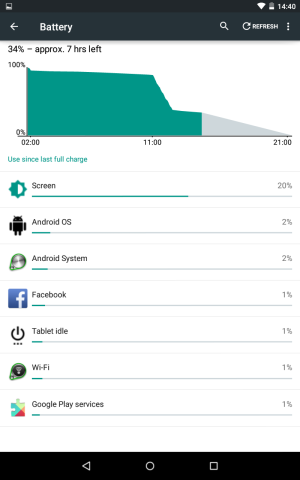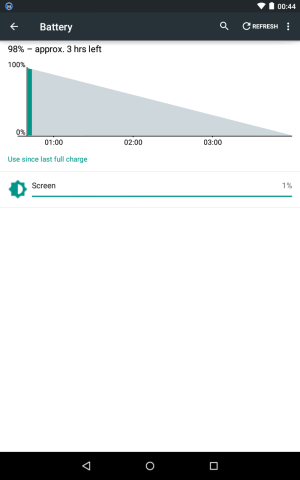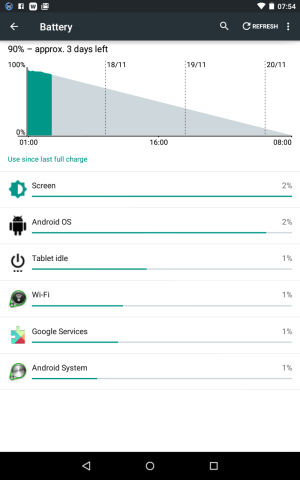hi everyone,
i'm relatively happy with my Nexus 7 but I wish the battery lasted longer. Could you guys tell me if you think there's something unusual in the screenshots? Looks like the screen is eating up most of the battery life when the tablet is in use, however brightness is only at 40% so I have no idea how to address that? Is it just that the battery has deteriorated over the last two years and that's it?
Also what puzzles me is that I'm down 66% however the top 7 drainers only account for less than 30%, is there something else that is draining the battery that is not being shown?
Thanks
i'm relatively happy with my Nexus 7 but I wish the battery lasted longer. Could you guys tell me if you think there's something unusual in the screenshots? Looks like the screen is eating up most of the battery life when the tablet is in use, however brightness is only at 40% so I have no idea how to address that? Is it just that the battery has deteriorated over the last two years and that's it?
Also what puzzles me is that I'm down 66% however the top 7 drainers only account for less than 30%, is there something else that is draining the battery that is not being shown?
Thanks
Attachments
Last edited: