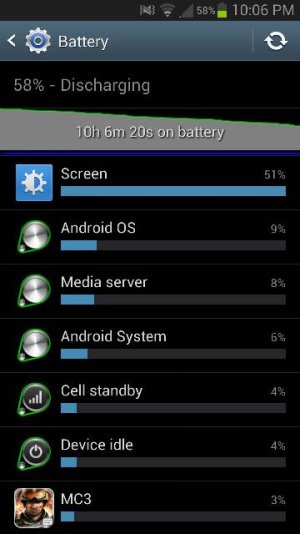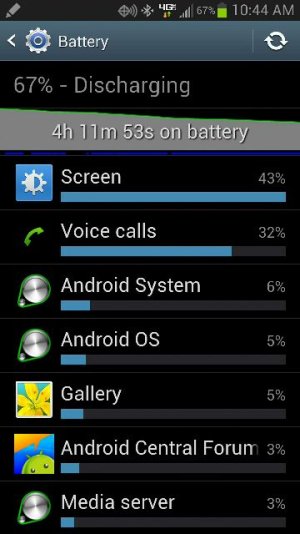I'm almost dead from %100 to % 17 in 10hours. I don't get it how does everyone get such great battery life out of there note 2. Yeah is my battery defective or something?
Here's my average usage. Not plugged in. Minus 6-8 hrs of sleeping where I'm losing about 1% an hour. During wake times, browsing the web is pretty cheap. Almost no gaming. Facebook app here and there. Lots of wifi to download podcast, then listening to it , so cheap and easy since wifi. Low gps usage. I think i save on battery because not too much 4g needed, no gaming.
Sent from Samsung galaxy note 2 (Verizon), titanium color