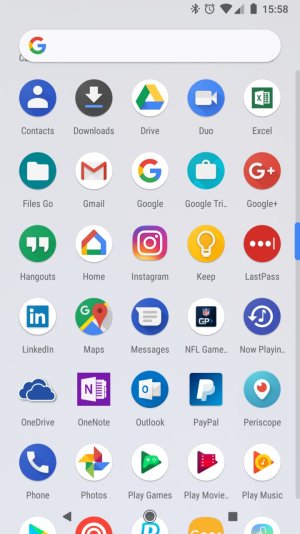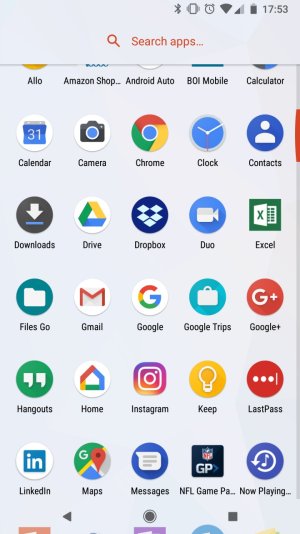It keeps ruining my icons
- Thread starter pjwk81
- Start date
You are using an out of date browser. It may not display this or other websites correctly.
You should upgrade or use an alternative browser.
You should upgrade or use an alternative browser.
- Apr 17, 2012
- 32,273
- 23
- 38
You mean like my Tapatalk icon? If so then nothing you can do but launcher / themes and such. The dev needs to update their icon for the circle icons of Android O (such as hangouts, Textra, LastPass, etc. on my screen).In the last week, MS Word, MS Excel, and NFL Gamepass have updated and ended up with that stupid tiny icon in the white circle. Is there no way of turning that off? (I don't want to do a launcher, no point in slowing the thing down unnecessarily).

- Jun 13, 2013
- 754
- 0
- 0
Yep. Like my LinkedIn, Excel, and Gamepass ones here. Last week the latter two had their proper square icons without the white circle, it looks so bad now. You'd think when they offer a few options of shape of the white part in the settings that you could just turn it off altogether.
Attachments
- Apr 17, 2012
- 32,273
- 23
- 38
Yep. Like my LinkedIn, Excel, and Gamepass ones here. Last week the latter two had their proper square icons without the white circle, it looks so bad now. You'd think when they offer a few options of shape of the white part in the settings that you could just turn it off altogether.
Yeah that is just the devs being lazy / needing to get on their game. As you see some have updated without a hiccup but others are slacking
- Jun 13, 2013
- 754
- 0
- 0
Yeah that is just the devs being lazy / needing to get on their game. As you see some have updated without a hiccup but others are slacking.
But they were ok last week and aren't now after an update, so presumably they've ticked whatever 'adaptive icon' part that's there and now the Pixel UI is forcing them into the circle.
- Apr 17, 2012
- 32,273
- 23
- 38
Just means they updated them for O (making them circles) but didn't update the actual icon to fill the circle.But they were ok last week and aren't now after an update, so presumably they've ticked whatever 'adaptive icon' part that's there and now the Pixel UI is forcing them into the circle.
anon(10092459)
Well-known member
- Nov 25, 2016
- 1,801
- 0
- 0
Just means they updated them for O (making them circles) but didn't update the actual icon to fill the circle.
Interesting. I thought the change was more a reflection of adopting the 'Material Design' approach to the native app. I have no basis, just personal observation.
- Jun 13, 2013
- 754
- 0
- 0
Similar threads
- Replies
- 32
- Views
- 54K
- Replies
- 3
- Views
- 5K
- Replies
- 7
- Views
- 4K
- Replies
- 10
- Views
- 15K
Trending Posts
-
-
-
-
Anyone else use Samsung Messages over Google Messages? Pros and Cons
- Started by donm527
- Replies: 10
Forum statistics

Space.com is part of Future plc, an international media group and leading digital publisher. Visit our corporate site.
© Future Publishing Limited Quay House, The Ambury, Bath BA1 1UA. All rights reserved. England and Wales company registration number 2008885.