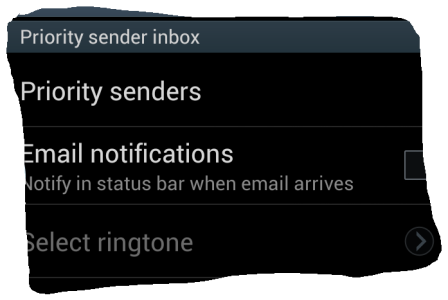- Nov 26, 2011
- 62
- 0
- 0
Hi:
I have my email notifications on with a ringtone setup to go off if I get an email. Problem is I'm getting emails but I haven't gotten any tone since I updated to 4.1.2.
Anyone else experiencing this issue?
Thanks.
Spring.
I have my email notifications on with a ringtone setup to go off if I get an email. Problem is I'm getting emails but I haven't gotten any tone since I updated to 4.1.2.
Anyone else experiencing this issue?
Thanks.
Spring.