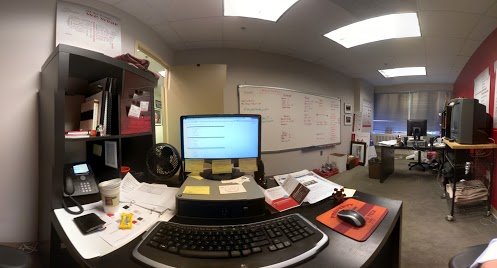SupremePeter
New member
- Jun 8, 2012
- 1
- 0
- 0
Excuse my nubeness, but I'm still a bit fuzzy about how to install this. I know you can manually install it by changing the permissions. But I see that you can flash it through recovery also, when flashing through recovery do you need to do anything different with the file beforehand or do you flash it like you would with something like the gapps?
Sent from my Jelly Beaned CM10 XT875 using Tapatalk 2
Sent from my Jelly Beaned CM10 XT875 using Tapatalk 2