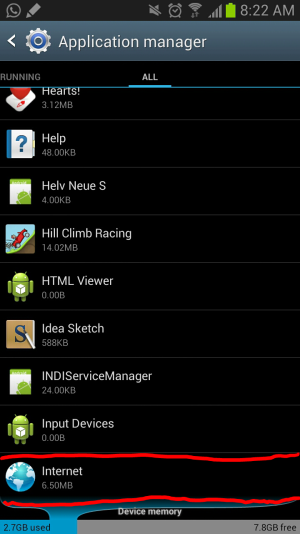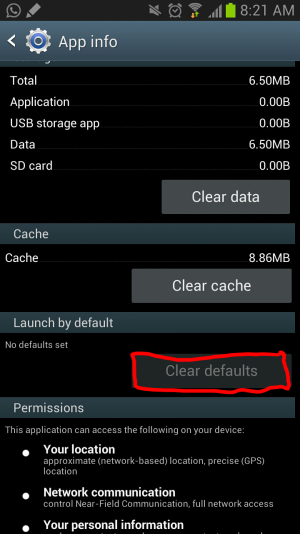Wow... I misunderstood the question. I though you were saying every time you did a certain task and chose and application... the next time you went to do that task again it would STILL ask you to choose an app (even if you said "always" last time).
In response to your actual question of the message that shows up after... I don't know of a way to turn it off. But since it should only technically show up the first time you choose an App... hopefully you are not seeing it too often.
Well, I am having the same problem you THOUGHT he was having. I landed on this thread because it sounded like OP was having the same problem as me. I am on a rooted ICS Galaxy S2 skyrocket however and everytime I go to my email and select a hyperlink it asks me to pick an " app to complete the "Action". Everytime I select a Youtube link from a browser or email, it asks me to select an app to complete the action. I keep selecting the "Use by default for this action" box but it keeps popping up everytime. Any help?