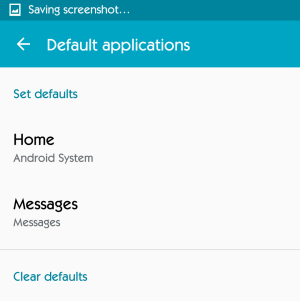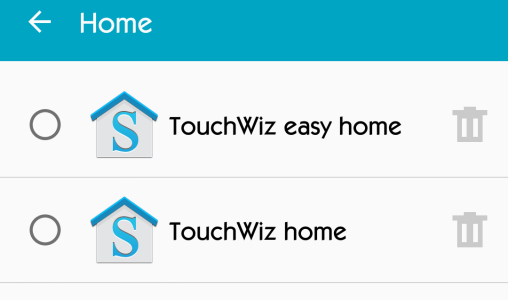launch by default selection pop-up
- Thread starter D16RR
- Start date
You are using an out of date browser. It may not display this or other websites correctly.
You should upgrade or use an alternative browser.
You should upgrade or use an alternative browser.
SpookDroid
Ambassador
- Jul 14, 2011
- 19,903
- 1,364
- 113
That'll pop up every time your phone detects you have two associated apps for what you want to do. The only way to 'get rid of it' is to select the "ALWAYS" option. That way, unless you clear that default by going into the App Manager, the system will know to always do that action with your selected application and not ask you again.
SpookDroid gave your the correct way to handle the pop-up. Just like a PC you get a popup if more than one piece of software will open a file to choose from. If you choose not to make a choice to use one or the other that is not the fault of the OS.
- Sep 10, 2011
- 268
- 1
- 0
SpookDroid gave your the correct way to handle the pop-up. Just like a PC you get a popup if more than one piece of software will open a file to choose from. If you choose not to make a choice to use one or the other that is not the fault of the OS.
Thanks, I had no idea it was rude to question the almighty android os. I'll go back to accepting every aggravating oversight in the design.
meyerweb#CB
Banned
- Sep 4, 2009
- 6,669
- 8
- 38
It's not an oversight in the design, it's an oversight in the user. When that pops up, make a choice, and tap "Always." Then you won't get the prompt for that particular action ever again.
If you don't tell the OS which app you want to take a particular action, what do you expect it to do? Read your mind?
If you don't tell the OS which app you want to take a particular action, what do you expect it to do? Read your mind?
pazzo02
Well-known member
- Feb 16, 2011
- 1,168
- 75
- 0
Thanks, I had no idea it was rude to question the almighty android os. I'll go back to accepting every aggravating oversight in the design.
Maybe you should go back to Apple then.
- Sep 10, 2011
- 268
- 1
- 0
It's not an oversight in the design, it's an oversight in the user. When that pops up, make a choice, and tap "Always." Then you won't get the prompt for that particular action ever again.
If you don't tell the OS which app you want to take a particular action, what do you expect it to do? Read your mind?
Read the post, genius. I'm fine selecting an app. I use several to open email attachments, for example. I object to constantly having to tell the OS no, I don't want to make it default. It's a new thing with JB and I was hoping to turn it off. Apparently finding fault with the OS rankles the fan base to the point they all just chime in without even reading the OP. I'll temper my remarks in the future to avoid causing you to get hiccups from your latte.
meyerweb#CB
Banned
- Sep 4, 2009
- 6,669
- 8
- 38
Excuse me. I never realized tapping one button was such an onerous task. I, for one, am glad I don't have to choose which app I want to use to open a PDF every single time I want to open one.
Laura Olivero
New member
- Aug 11, 2013
- 1
- 0
- 0
is there another fix if that suggestion doesnt work? when im selecting always another pop up tells me to go to application manager and clear default. which I go there but there is no default its set to or to clear. its greyed out and not an option. what can you do in that instance? Just keep pressing the just once everytime cause the always option doesnt work!!! for phone calls and browsing internet. I'm new to the droid jelly been scene. :-[
squrlcraft
New member
- Sep 12, 2013
- 2
- 0
- 0
is there another fix if that suggestion doesnt work? when im selecting always another pop up tells me to go to application manager and clear default. which I go there but there is no default its set to or to clear. its greyed out and not an option. what can you do in that instance? Just keep pressing the just once everytime cause the always option doesnt work!!! for phone calls and browsing internet. I'm new to the droid jelly been scene. :-[
squrlcraft
New member
- Sep 12, 2013
- 2
- 0
- 0
Laura O.-This is my issue too. I hit 'always' every time but it still pops up and asks me every time anyway. Then I go to app manager to try and manually set my defaults but there are no options there, just a greyed out 'clear defaults' button. Apparently my defaults are never being saved even though I hit 'always.'
Yes, as some say, it is easy enough to hit buttons and choose, but every time I want to open anything I have to cycle through two separate pop ups...Annoying! This is clearly a design flaw, not a user flaw as some have said.
Yes, as some say, it is easy enough to hit buttons and choose, but every time I want to open anything I have to cycle through two separate pop ups...Annoying! This is clearly a design flaw, not a user flaw as some have said.
That'll pop up every time your phone detects you have two associated apps for what you want to do. The only way to 'get rid of it' is to select the "ALWAYS" option. That way, unless you clear that default by going into the App Manager, the system will know to always do that action with your selected application and not ask you again.
I seem to get that message frequently for the same operations; the call icon in text messaging, clicking a Call hyperlink in browser, selecting a contact from Contacts. Is there any way to set the phone to default for all possible scenarios so I don't have to pick for every call I make?
SpookDroid
Ambassador
- Jul 14, 2011
- 19,903
- 1,364
- 113
It should give you the option of "Always" doing the same for similar content... unless a pesky app is clearing the defaults every time (I know Skype had a bug once that did this; some Viber users report the same but not all).
Philip Gardner
New member
- Oct 27, 2013
- 1
- 0
- 0
I seem to get that message frequently for the same operations; the call icon in text messaging, clicking a Call hyperlink in browser, selecting a contact from Contacts. Is there any way to set the phone to default for all possible scenarios so I don't have to pick for every call I make?
I wonder if jelly bean saves the default on a per-contact basis? if so, I agree that there should be some way of setting a global default. Does anyone know of one?
That'll pop up every time your phone detects you have two associated apps for what you want to do. The only way to 'get rid of it' is to select the "ALWAYS" option. That way, unless you clear that default by going into the App Manager, the system will know to always do that action with your selected application and not ask you again.
Now that I have lollipop, when I press my home button, I am asked whether I want touchwiz or the "easy version" (whatever the other touchwiz is called). I want the normal touchwiz launcher, so I choose "ALWAYS," then I have to say OK to the message that tells me how to clear defaults (I know how to clear defaults, so that one is REALLY amazing. . . EVERY SINGLE TIME I choose "always;"
ONLY THEN can I go to my home screen. Five minutes later (and EVERY time I press the button) I go through the same thing:
select "always," etc., etc. MADDENING!
Last edited:
SpookDroid
Ambassador
- Jul 14, 2011
- 19,903
- 1,364
- 113
This is gonna sound dumb, but have you tried clearing defaults then re-setting them to the 'normal' TW? Or even trying setting it up as always for the 'Easy Mode' and seeing if it happens on that one (and then clear defaults and try again)?
Similar threads
- Replies
- 14
- Views
- 5K
- Replies
- 2
- Views
- 673
- Replies
- 1
- Views
- 570
- Replies
- 9
- Views
- 1K
Trending Posts
-
-
-
What's Up with Google Play and Phantom Songs?
- Started by PowrDroid
- Replies: 1
-
-
Members online
Total: 3,286 (members: 6, guests: 3,280)
Forum statistics

Space.com is part of Future plc, an international media group and leading digital publisher. Visit our corporate site.
© Future Publishing Limited Quay House, The Ambury, Bath BA1 1UA. All rights reserved. England and Wales company registration number 2008885.