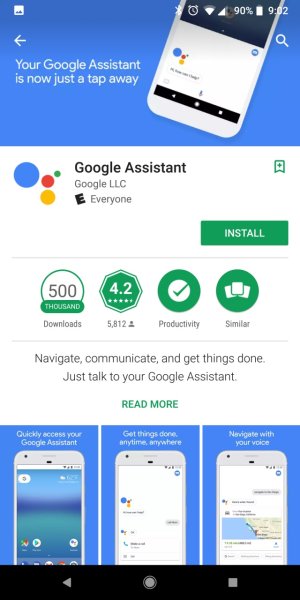- Nov 25, 2016
- 1,801
- 0
- 0
I just checked my Pixel and I don't have this yet. Seems it started rolling out Friday night. Just curious if anyone has gotten in GA today.
https://9to5google.com/2017/11/17/google-lens-assistant-rollout-pixel-2/
I'm really looking forward to this feature. Probably in my top 2 with Visual Core, that I'm really anticipating.
https://9to5google.com/2017/11/17/google-lens-assistant-rollout-pixel-2/
I'm really looking forward to this feature. Probably in my top 2 with Visual Core, that I'm really anticipating.