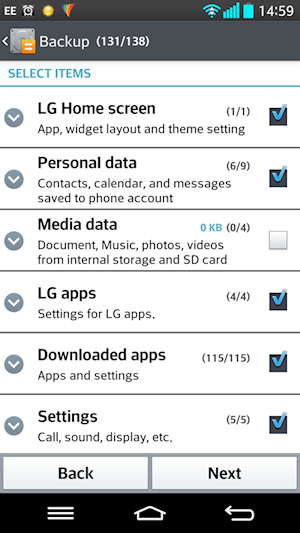I think its junk because it doesn't do anything. Unless im missing something, it didn't work for me. My G2 was turning in and off all the time. Had to do a factory reset in the phone. It worked, but the restore didn't. I lost everything. It stored on the phone, so when it reset everything back to day one, the backup went too.
Posted via Android Central App
Posted via Android Central App